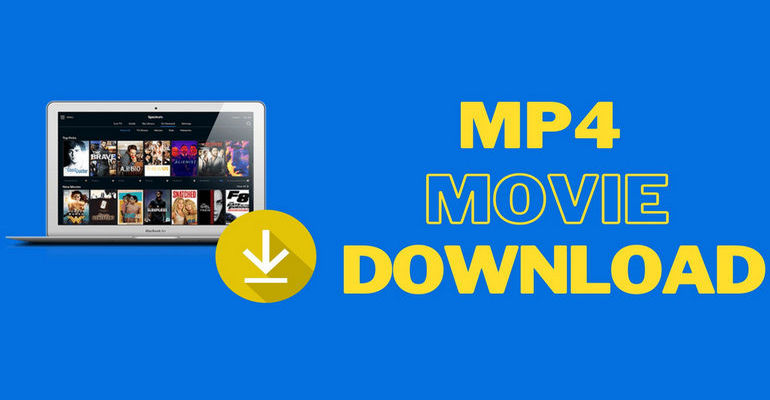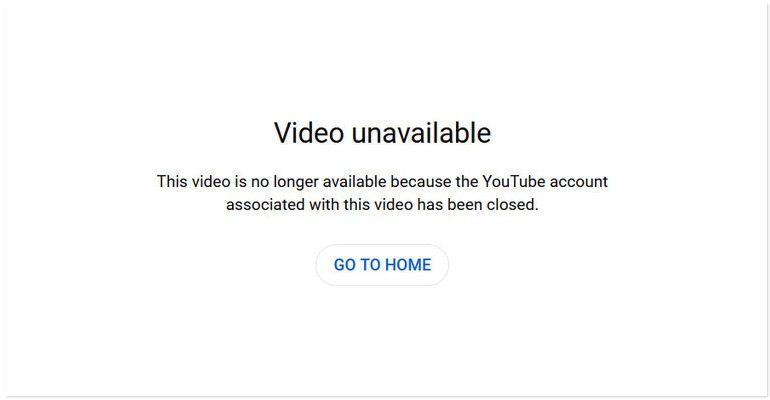6 Best M4uFree Video Downloaders to Watch HD Movies Offline [Free]
M4uFree is a popular streaming site for free movies and TV shows, but it doesn't offer a built-in download option. To watch M4uFree content offline, you'll need a reliable M4uFree video downloader.
In this guide, we’ll introduce 6 best free M4uFree video downloaders, compare their features, pros and cons, and explain how to use them to save HD videos easily.
⚠️ Disclaimer: This article is intended solely for informational purposes. It does not encourage or promote access to or use of illegal streaming websites. We strongly support copyright protection and encourage all users to watch movies and TV shows through official and legal platforms.
 You may also like: 8 Best Tubi Downloaders to Download Tubi Movies [2025]
You may also like: 8 Best Tubi Downloaders to Download Tubi Movies [2025]
- 1. Download M4uFree Movies with VidiCable M4uFree Video Downloader [Recommended]🔥
- 2. Download M4uFree Videos with Video DownloadHelper
- 3. Download Videos from M4uFree with Video Downloader Global
- 4. Save M4uFree Videos with VeeVee Video Downloader
- 5. Capture M4uFree Videos with Fetch TV
- 6. Get M4uFree Movies via CocoCut Video Downloader
- FAQs about M4uFree Video Downloader

1. Download M4uFree Movies with VidiCable M4uFree Video Downloader
VidiCable stands out as a top-rated M4uFree video downloader, capable of capturing any movie or episode in 1080p MP4, ensuring smooth playback on any device. Unlike other M4uFree video downloaders that are cluttered with pop-ups, VidiCable offers an ad-free experience and an beginner-friendly interface. The download process runs quietly in the background, so you can multitask without slowing down your computer.
What truly sets VidiCable apart is its broad compatibility with over 1000 websites, including not only free streaming platforms like HDtoday and FMovies, but also popular social networks such as TikTok, YouTube, and streaming platforms like Netflix, Disney+, Prime Video, and more.
Pros
- Download movies and shows from M4uFree for free in 1080p.
- Save YouTube videos in up to 8K resolutions.
- Download videos in MP4 or MKV from 1000+ sites, including Netflix, Amazon Prime, Disney+, YouTube, and more.
- It is available to download subtitles & audio tracks in multiple languages.
- 100% safe and ad-free.
Cons
- Doesn't offer an extension version.
How to Download Videos from M4uFree?
Step 1 Run VidiCable and Visit M4uFree
Open VidiCable on your Windows or Mac device. Head to the top menu and click on the "Record" tab. In the URL field, enter a valid M4uFree address.
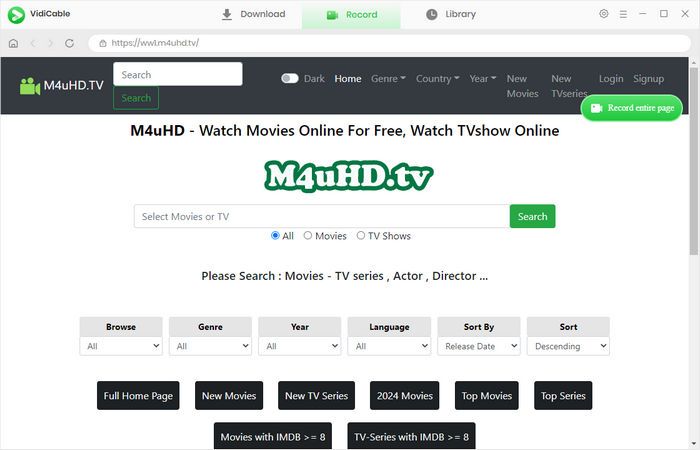
Step 2 Customize the Output Settings
In the top-right corner, click the Settings icon. A settings window will appear, allowing you to customize recording options like video quality, countdown timer, and automatic stop duration.
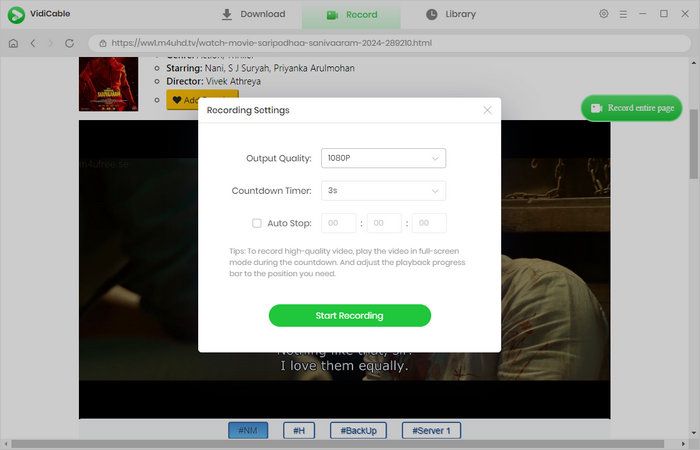
Step 3 Start Recording M4uFree Video
Click "Start Recording", and the program will begin recording the video from M4uFree once the countdown is complete.
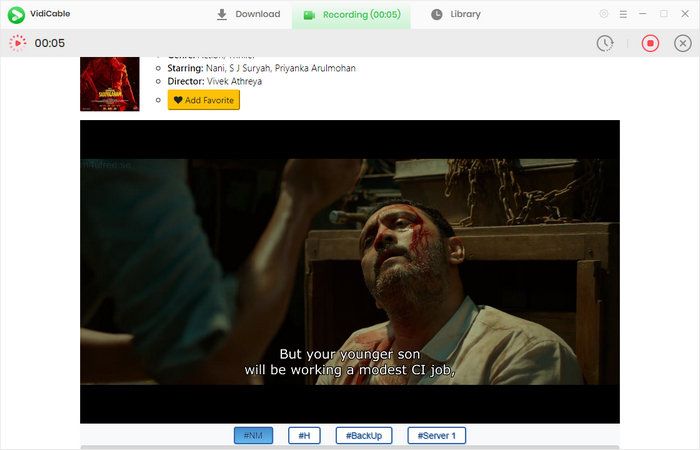
Step 4 Stop Recording
To stop recording, simply click the red Stop button. If you've set up the auto-stop option, the recording will end automatically at the scheduled time. Once done, the recorded video will be saved to your computer. You can now watch M4uFree movies and shows without needing an internet connection.
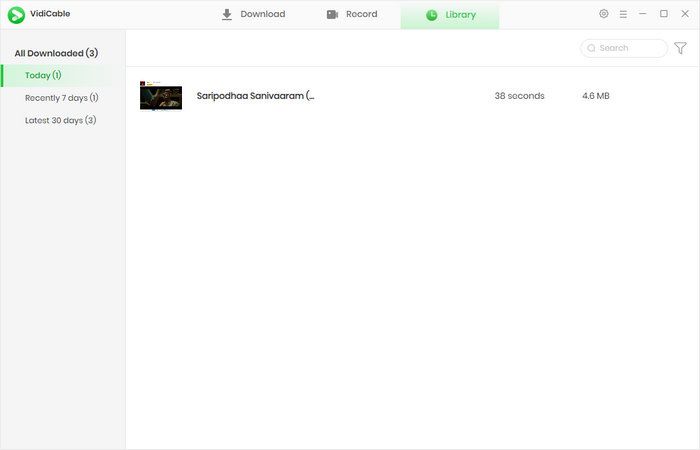
2. Download M4uFree Videos with Video DownloadHelper
Video DownloadHelper is a widely-used M4uFree video downloader extension, trusted by over 4 million users on the Chrome Web Store. It allows you to download movies and TV shows from the M4uFree website directly in MP4 format.
For users who want to download videos in additional formats such as MKV or WEBM, a premium membership is required. Besides video downloading, Video DownloadHelper also offers the ability to convert movies into MP3 files, making it a versatile tool for both video and audio content.
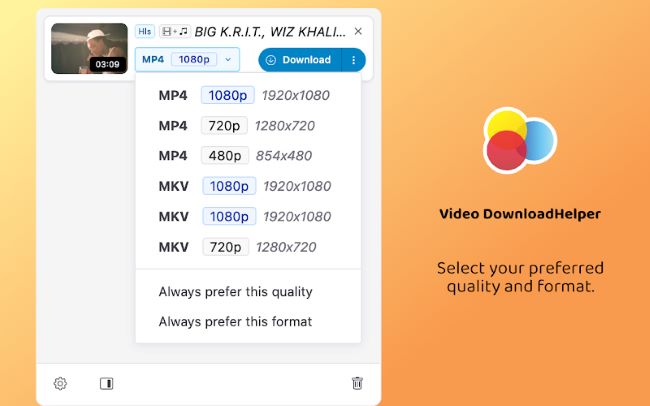
Pros
- Available as a browser extension for both Chrome and Firefox, offering broad compatibility.
- Supports video-to-audio conversion, allowing users to save content as MP3 files or podcasts.
Cons
- Sometimes Video DownloadHelper fails to detect streaming videos.
- A 120-minute cooldown between downloads significantly limits efficiency, especially for users who need to download multiple movies.
How to download movies from M4uFree with Video DownloadHelper
- Open M4uFree and find the video you want to download. A number on the extension icon means a video URL has been detected. If not, try playing or refreshing the video.
- Visit the Chrome Web Store and add Video DownloadHelper to your browser.
- Navigate to M4uFree and start playing the movie or TV show you want to download.
- Select your desired video resolution—options typically include 1080p, 720p, or 480p.
- Choose the output format you prefer, such as MP4, MKV, or WebM.
- Click the Download button to begin saving the M4uFree video directly to your computer.
3. Download Videos from M4uFree with Video Downloader Global
Video Downloader Global is a powerful and reliable M4uFree video downloader that enables you to download M4uFree videos in multiple resolutions, including 360p, 720p, and 1080p. Once you click the download button, the process runs in the background, allowing you to continue other tasks on your computer.
The download progress is conveniently displayed on the extension icon in the top-right corner of your browser. You can click the icon at any time to check the percentage of completion. After the download finishes, the video is automatically saved to your device for smooth offline viewing.
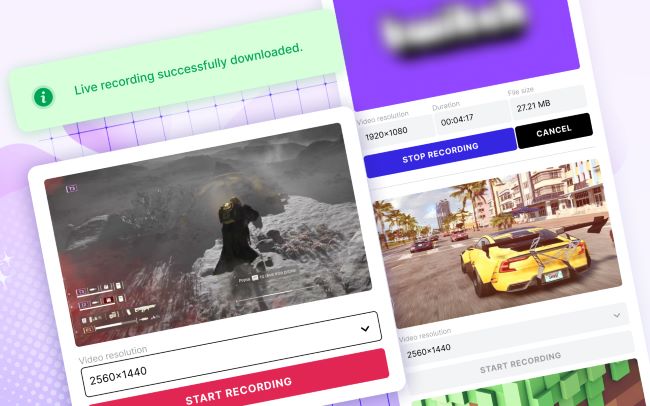
Pros
- Supports video downloads from numerous websites and popular social media platforms.
- Save videos in MP4 or WEBM format for easy offline access.
- Record live streams and download them for later viewing.
Cons
- Download speeds are slower compared to similar tools.
- Occasional playback issues with downloaded files.
How to download movies from M4uFree with Video Downloader Global
- Install the Video Downloader Global extension in your browser.
- Go to the M4uFree website and choose the movie or TV show you want to download.
- Look at the extension icon—if it turns red, the video has been successfully detected.
- Click the icon to begin downloading or to record the live stream.
4. Save M4uFree Videos with VeeVee Video Downloader
Combining speed and versatility, VeeVee Video Downloader lets you download videos with just a few clicks. Compatible with major browsers such as Chrome, Firefox, Edge, and Opera, this extension offers a smooth and convenient video downloading experience across multiple platforms.
VeeVee Video Downloader offers a range of smart and user-friendly features that go beyond basic downloading. With Chromecast support, you can effortlessly cast videos to your TV for a better viewing experience. If you want to save videos on mobile, simply scan a QR code to download directly to your phone. When browsing ad-heavy sites, VeeVee provides a clever workaround: play videos in a clean interface via the Google homepage, effectively bypassing ads and delivering a smoother, distraction-free experience.
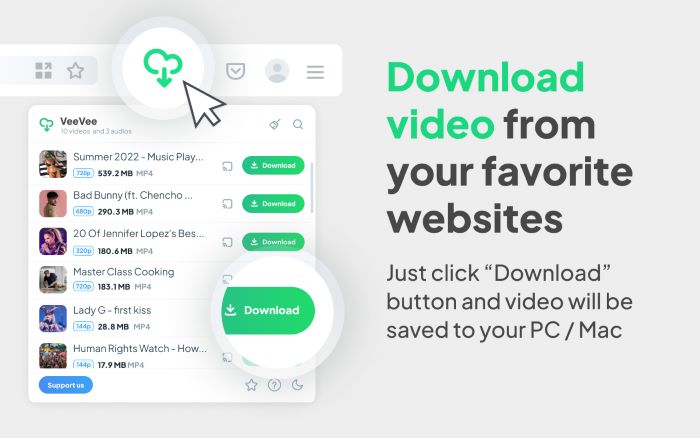
Pros
- Compatible with Chromecast, allowing seamless playback of MP4 videos on your TV.
- Displays real-time download progress, keeping you informed every step of the way.
- QR code scanning enables direct downloads to your phone, no cables or apps required.
Cons
- Some downloaded videos may not be playable.
- Limited format options for certain videos, especially on less popular platforms.
How to download M4uFree movies with VeeVee Video Downloader
- Open your browser and install the VeeVee Video Downloader extension.
- Go to M4uFree and play the movie or TV series you wish to download.
- Once the VeeVee extension icon displays a number, click it to view available video sources.
- Choose your preferred video quality (e.g., 360p, 720p, 1080p), then click the Download button.
- The extension will display real-time progress and automatically save the video to your computer.
- To download on your phone, click "Generate QR Code" and scan it with your mobile device to start the download instantly.
5. Capture M4uFree Videos with Fetch TV
Fetch TV is a free and user-friendly M4uFree video downloader that lets you easily download movies and TV shows from the M4uFree website in MP4 format. Beyond M4uFree, it also supports a wide range of m3u8-based streaming sites using standard video playback technology. With download speeds ranging from 200KB/s up to 20MB/s, Fetch TV offers fast and flexible performance, depending on your internet connection and the specific video source.
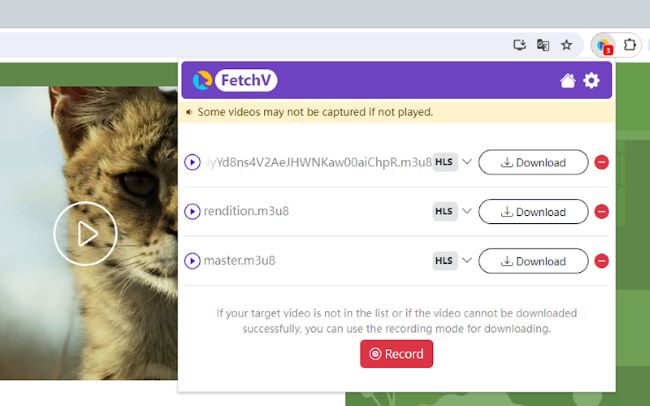
Pros
- Allows users to select their preferred video resolution before downloading.
- Beginner-friendly interface with no learning curve—easy to operate.
Cons
- No estimated time shown for when the download will finish, which may confuse users.
- The cache or download page contains excessive ads, affecting user experience.
- Initial download options lack clear labels, making it hard to identify the correct file.
How to Download Videos with Fetch TV Extension
- Install Fetch TV from the Chrome Web Store and add it to your browser.
- Visit the M4uFree website and start playing the movie or TV show you want to download.
- Once the video starts playing, click the Fetch TV extension icon in your browser toolbar.
- Fetch TV will automatically detect the video and display multiple download options.
- Choose your preferred download option, and a new tab will open showing the download progress.
- After the download finishes, click the download button again in the new tab to save the video locally in MP4 format.
6. Get M4uFree Movies via CocoCut Video Downloader
CocoCut Video Downloader is another straightforward Chrome extension that enables one-click downloading of M4uFree videos. It supports downloading HLS streaming media and automatically merges the content into a high-quality MP4 file.
If the standard download mode fails to function correctly, CocoCut offers a built-in capture mode that allows you to record the video directly to your computer. Additionally, CocoCut Video Downloader supports saving videos directly to Google Drive, though this feature is only available to Pro users.
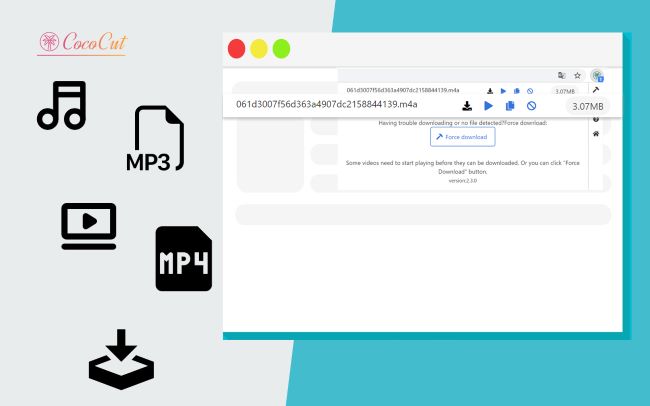
Pros
- Offers flexible download options, allowing users to select resolution and bit rate ranging from 360p to 1080p.
- Supports both downloading and recording of M4uFree videos, making it versatile for different streaming scenarios.
- Even if the download isn't complete, clicking "Save" will store the partially downloaded video clips.
Cons
- High-speed downloads are only available for Pro users, limiting functionality for free users.
- You must keep the download page open — closing it before completion will cause the download to fail.
How to download movies from M4uFree with CocoCut Video Downloader
- Open the video playback page — once the video is detected, a number will appear on the extension icon.
- Click the extension icon to open a list of available video files.
- Click the "Download" icon next to your preferred file.
- A new tab will open, and the download will begin automatically. You’ll see the progress bar along with pause and resume options.
- Once the download is complete, click "Save" to store the video on your computer.
4. FAQs about M4uFree Movie Downloaders
How to download movies from M4uFree?
Downloading videos from M4uFree is easier than ever with the right tool. While there are various M4uFree downloaders and browser extensions available, VidiCable stands out as a secure, ad-free M4uFree video downloader that delivers both performance and simplicity.
Is M4uFree Safe?
M4uFree is a free streaming site that lets you watch movies and TV shows without signing up, but its safety is questionable. Since it’s not an official or licensed platform, it hosts pirated content that may violate copyright laws in your country.
Final Words:
While browser extensions offer a quick way to download M4uFree movies and TV shows, they often come with limitations. For a more stable and high-quality experience, we recommend using the VidiCable M4uFree Video Downloader. It lets you download M4uFree content as 1080p MP4 files, which you can easily transfer to your phone, tablet, or other devices for offline viewing anytime.

 DOWNLOAD Win
DOWNLOAD Win DOWNLOAD Mac
DOWNLOAD Mac Tessa Kirkland
Tessa Kirkland