Amazon Prime Watch Party Removed: Any Alternatives?
Amazon Prime Watch Party is an excellent feature that lets you share movies or TV shows with friends and chat in real time. Regardless of the distance, as long as everyone had an Amazon Prime subscription, they could join the same Watch Party via the host's invite link. It was perfect for long-distance couples or friends looking to enjoy shared moments.
Unfortunately, the Amazon Prime Watch Party has been removed. If you're searching for its alternatives, don’t miss out on this article. Alternatives like Teleparty, Rave, Discord, or Apple SharePlay will be introduced in detail, along with their tutorials. Additionally, there's a guaranteed method you can explore—scroll down to learn more!
 You may also like: How to Stream Netflix on Discord [Complete Guide in 2025]
You may also like: How to Stream Netflix on Discord [Complete Guide in 2025]
 You may also want to know: 7 Best Crunchyroll Downloaders to Download Crunchyroll Videos in 2025
You may also want to know: 7 Best Crunchyroll Downloaders to Download Crunchyroll Videos in 2025
- What is Amazon Prime Watch Party?
- How to Do a Watch Party on Amazon Prime?
- Amazon Prime Watch Party Was Removed, Any Alternatives?
- Teleparty [A Browser Extension for Google Chrome, Microsoft Edge, and Opera]
- Rave [An App for iOS, Android, Chromebook, TV, Windows, and Mac]
- Discord [An App for Windows, macOS, Android, iOS, iPadOS, Linux]
- Apple SharePlay [A Function in the FaceTime App for iPhone and iPad]
- How to Watch Amazon Prime Together [100% working]🔥
- FAQs about Amazon Prime Watch Party

Part 1: What is Amazon Prime Watch Party?
Amazon Prime Watch Party is a feature that allows you to stream TV shows, movies, or games with up to 100 friends. If you are a Prime member, you can host a Watch Party, invite others in different locations to join a Watch Party, and control playback from their computer.
It creates a shared viewing experience with synchronized video playback and a chatroom, so everyone can watch Prime Video together and discuss favorite moments in real time.
Please note that Amazon Prime Video Watch Party was removed in April 02, 2024. If you want to know its perfect alternatives, please refer to Part 4.
 You may also like: 12 Best MyFlixer Alternatives in 2025: Stream Movies Online [Free & Safe]
You may also like: 12 Best MyFlixer Alternatives in 2025: Stream Movies Online [Free & Safe]
Part 2: How to Do a Watch Party on Amazon Prime?
The steps to do a Watch Party on Amazon Prime are very simple. Just follow the steps below to complete it.
- Open Amazon Prime Video on a compatible device.
- Use the search bar to find a movie or TV show.
- Open the movie or show’s info menu and click the Watch Party icon.
- Enter your name as the host and select Create Watch Party.
- Click the Share Link to invite your friends. You can share the invite link via email, Facebook, Twitter, WhatsApp, or Telegram.
- Check the Details menu to see how many participants have joined. Once everyone is ready, click Play to start the video.
- If you want to talk with friends, you can use the Chat menu. Here you can see live updates, like who joined, left, or controlled playback.
- Click End Watch Party when the video ends.
![]()
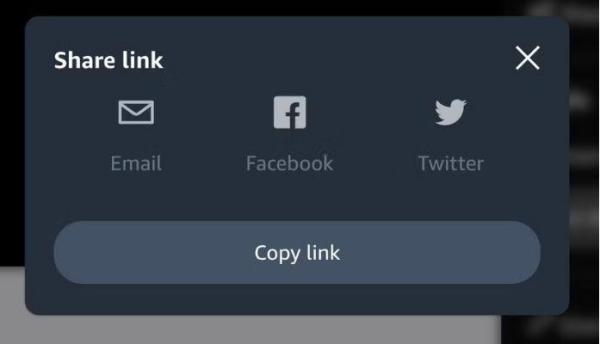
Part 3: Amazon Prime Watch Party Was Removed, Any Alternatives?
Many Amazon Prime users are disappointed about the removal of the Amazon Prime Watch Party feature. Don't worry! There are 4 alternatives to continue hosting Amazon Prime Video Watch Party and watching Amazon Prime together. These alternative methods are compatible with various devices, including phones, laptops, TVs, PCs, Macs, and more.
Teleparty [A Browser Extension for Google Chrome, Microsoft Edge, and Opera]
Teleparty (formerly Netflix Party) offers an easy way to watch Amazon Prime online with friends. It synchronizes video playback and adds group chat for platforms such as Amazon Prime, Netflix, Disney+, Hulu, and Max. Teleparty is available on Google Chrome, Microsoft Edge, and Opera as a browser extension. After installing it, you can watch party on Amazon Prime on desktop and laptop computers. If you want to use Teleparty on an Android device, you can also download it from the Google Play Store. To watch party on Amazon Prime, please follow the steps below.
- Go to Teleparty’s official website, and click "Install Teleparty" to add the extension to your browser.
- Visit primevideo.com and select the video you want to watch with your friends. Once on the playback screen, click the TP button to generate your party link.
- Open the movie or show’s info menu and click the Watch Party icon.
- Send the link to your friends or anyone you want to share with. If they don’t have Teleparty installed, they’ll be prompted to do so.
- Then you can wait for your friends to join and start playing the video.
- If you want to share your thoughts and reactions in real-time with your friends, simply use the chat feature next to the video.

Rave [An App for iOS, Android, Chromebook, TV, Windows, and Mac]
Rave is a free app that supports sharing Amazon Prime. You can download the Rave app on iOS (iPhone/iPad), Android, Chromebook, AndroidTV, GoogleTV, Huawei, Microsoft Windows, and Apple Mac and start an Amazon Prime watch party. The following is how to do a watch party on Amazon Prime and invite your friends to join in.
- Install and open Rave on your device.
- Select Amazon Prime and log in to your Amazon Prime account.
- Find the movie or TV series you want to watch and click Play. You’ll automatically enter the sharing interface.
- Invite friends to join the watch party by username on the right side of the screen, or share the link with them.
- Once your friends join, use the chat box in the lower-right corner to chat in real time. You can send text, emojis, GIFs, and pictures.
- Adjust the video quality, audio settings, and subtitle language as needed.
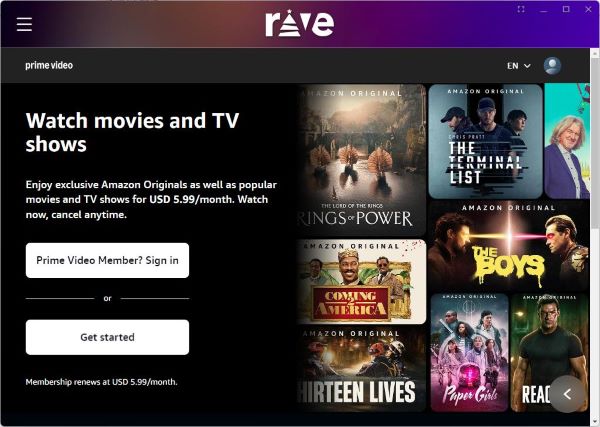
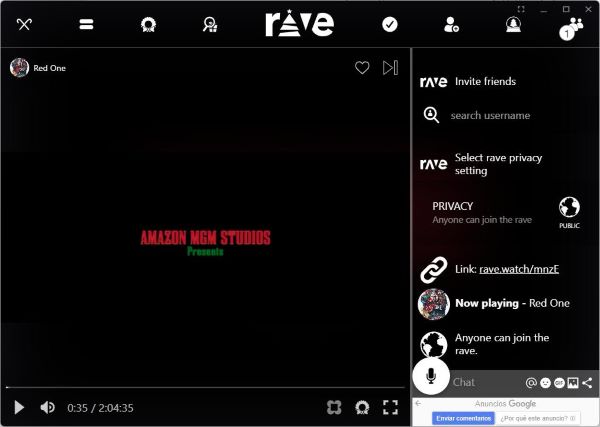
Note: An Amazon Prime subscription is required to use Rave for watch parties. It should be noted that this app doesn't support rented/paid content from Amazon.
Discord [An App for Windows, macOS, Android, iOS, iPadOS, Linux, and Game Console]
Discord not only has the function of sharing multiplayer games, but also supports you to share the screen and watch Amazon Prime videos with friends. Discord is compatible with multiple devices, including Windows, macOS, Android, iOS, iPadOS, Linux, and Game Console. If you want to share your screen on Discord to watch movies with friends, check out the process.
- Open Discord and click the gear icon (User Settings) in the lower-left corner.
- Navigate to Registered Games in the settings menu.
- Click the Add it! button located next to the "Not seeing your game?" option.
- From the Select drop-down menu, choose Prime Video for Windows.
- Click Add Game to register the application.
- Close the settings window by selecting the X (Esc) in the upper-right corner.
- Click the share icon next to Prime Video, then choose a voice or text channel.
- Choose resolution, and frame rate, then click Go Live.
- Now you can invite your friends to join the Amazon Prime watch party, and watch Amazon Prime together.
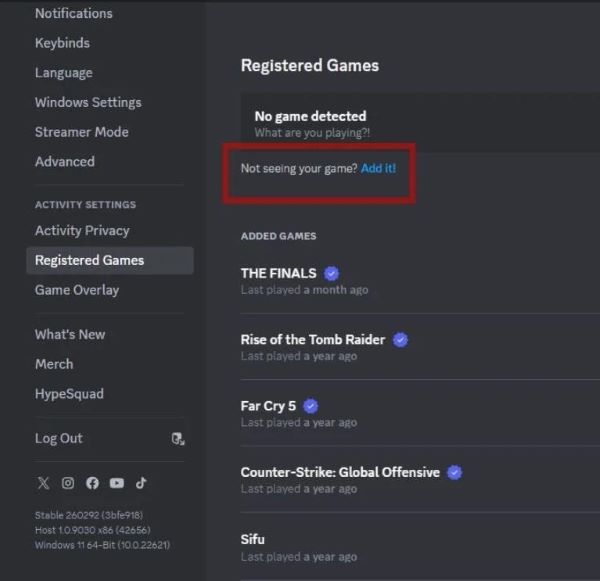
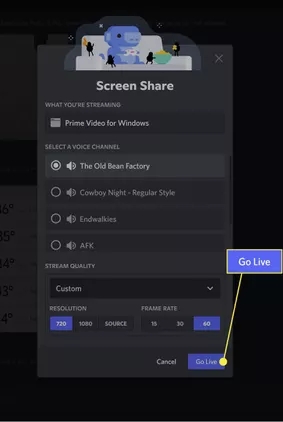
Note: By default, the screen share settings will be 720p at 30fps unless you have a Discord Nitro subscription.
Apple SharePlay [A Function in the FaceTime App for iPhone and iPad]
Apple SharePlay in the FaceTime app lets you stream TV shows, movies, and music in perfect sync with friends and family during a FaceTime call. The following is how to watch Amazon videos together with Apple SharePlay.
- On your iPhone or iPad, start a FaceTime call.
- Swipe up from the bottom of the call, then open Amazon Prime Video.
- Select a movie or TV show and press play. If prompted, tap SharePlay.
- Start watching Amazon Prime Video with your friends.
- Playback controls are shared among participants, so anyone can play, pause, rewind, or fast-forward.
- Please note that adjusting volume and captions will only affect your device.
Note: This method works only if both parties or all participants are using Apple devices. If this condition isn't met, Amazon Prime cannot be shared via Apple SharePlay.
Part 4: How to Watch Amazon Prime Together [100% working]
VidiCable is a program that allows you to download Amazon Prime Video on your computer in MP4 or MKV format. Once downloaded, you can use any screen-sharing program to watch Amazon Prime Video with friends. Unlike the four alternatives mentioned earlier, which require all participants to have an Amazon Prime Video subscription, VidiCable only requires one of the participants to have the subscription. Besides, even purchased or rented content can be shared without restrictions.
Sharing local files ensures better playback quality with fewer network interruptions, offering a superior viewing experience compared to online sharing. Beyond Amazon Prime Video, VidiCable supports downloading movies and TV shows from over 1,000 websites, making it an excellent choice for a downloading experience.
Main Features:
- Download Amazon Prime TV shows and movies in up to 1080p.
- Download videos in MP4 or MKV from 1000+ sites, including Netflix, Disney+, YouTube, Hulu, Max, and more.
- Support downloading subtitles & audio tracks in multiple languages.
- 5X download speed for efficient saving.
Compatibility: Windows 7/8/10/11, macOS 10.15 or later.
Step 1 Run VidiCable and Select the Target Website
Download and open VidiCable on your PC or Mac. Click the "Switch website" icon beside the address bar, and choose Amazon Prime Video as your target site.
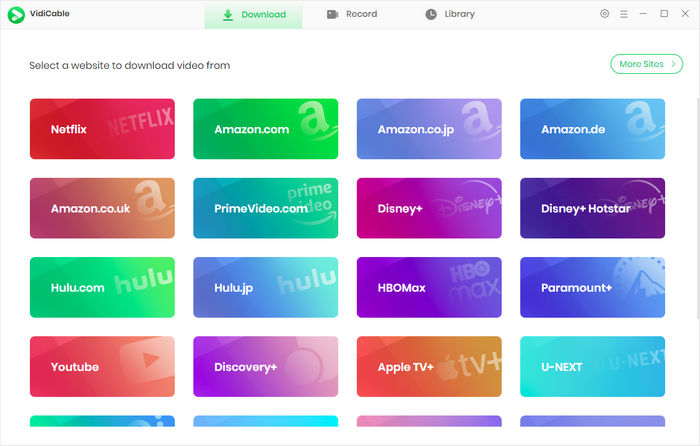
Step 2 Log into Amazon Account
Log into your Amazon account. In the built-in browser, find the movie or TV show by searching its name or keywords.
Step 3 Customize the Output Settings
Click the Settings icon, and a "Settings" window will pop up for you to customize various download options, including download quality, output path, audio language, and more.
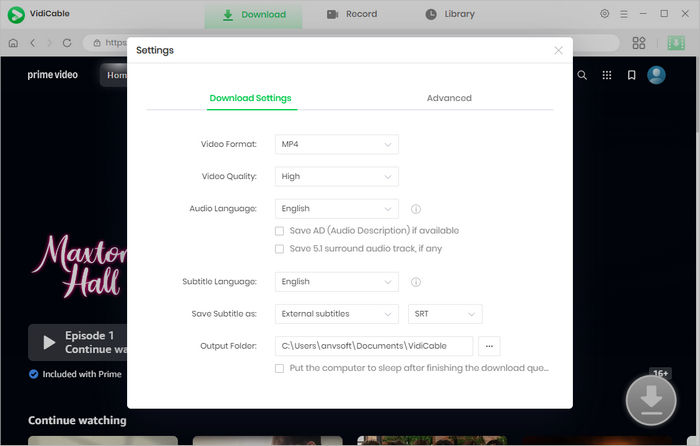
Step 4 Select Audio Track and Subtitle
Click the Download icon, and you can select the video quality (maximum 1080p). Here you can also choose the output languages for the audio tracks and subtitles.
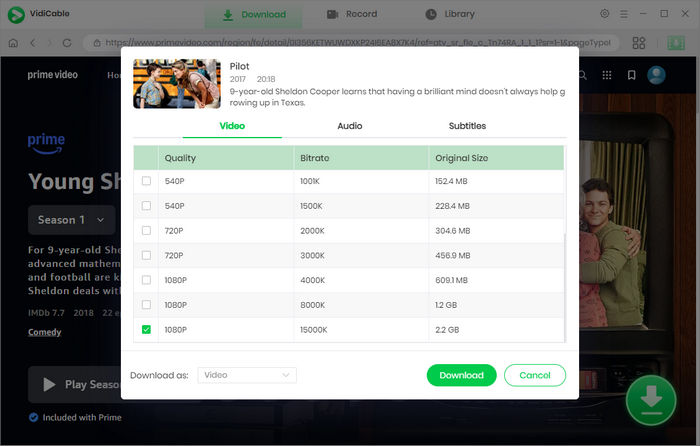
Step 5 Start to Download Videos
Just tap the Download button again to start downloading the Amazon videos. You can see the video download speed, remaining time, detailed download parameters, etc. on the right side of the program.
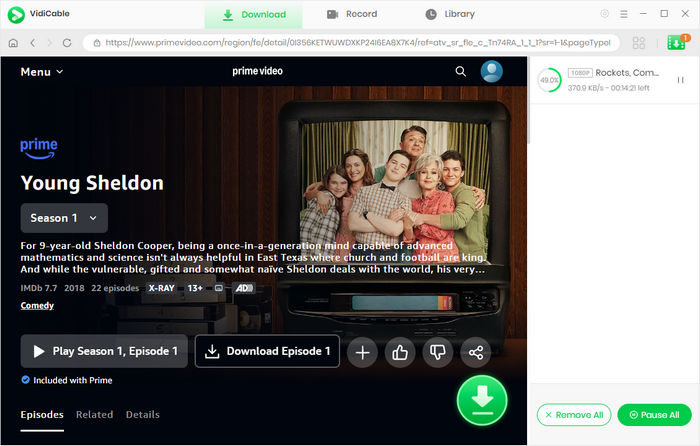
After the download process finishes, you can find the downloaded files by clicking the Library tab. To share the screen with your friends, it is recommended to use a screen sharing software, such as Zoom.
How to Share Amazon Prime Video with Zoom
- Open Zoom, click the green "Share Screen" icon on the toolbar at the bottom in your Zoom Meetings. Now you can start playing the locally stored Amazon Prime videos.
- If you want to chat with your friends, just click "Chat" on the toolbar, and share your thoughts about the Amazon Prime movie or show.
Part 5: FAQs about Amazon Prime Watch Party
1. How to do a Watch Party on Amazon Prime?
- Select the Amazon Prime movie or TV episode you want to watch, then click on the Watch Party icon.
- Enter your preferred name for chatting and click Create Watch Party.
- Invite your friends by sharing the link via email, Facebook, Twitter, or a third-party app.
- Once everyone has joined, start watching and chatting! The host controls playback, including play and pause.
Please note that Watch Party on Amazon Prime is no longer available now.
2. Do both people need Amazon Prime for Watch Party?
Yes. To join a Watch Party, the host and all participants must have an Amazon Prime subscription or have purchased/rented the content. This ensures everyone can access the video through their account. Additionally, ensure you are not using a VPN and avoid streaming on multiple devices with the same account.
3. Is Watch Party no longer available?
Yes, Watch Party is no longer available. Amazon Prime Video's Watch Party feature was discontinued on April 2, 2024. However, if you have a link to an active Watch Party, you can still participate.
If you want to find alternatives to Watch Party, VidiCable is the one you can't miss. It supports downloading Amazon Prime movies and TV series in MP4 or MKV format, so you can share downloaded Amazon Prime videos without any limitations. This method is cost-effective since only the host needs an Amazon Prime subscription, allowing them to share content without requiring every participant to have their own subscription.
Final Words:
Although Amazon Prime Watch Party is currently unavailable, there are several great alternatives to consider. Teleparty is an extension that can be installed on multiple browsers such as Google Chrome. Rave and Discord are ideal for streaming on devices like TVs. Apple SharePlay is a convenient choice for sharing Amazon Prime content on iPhones or iPads. However, some users say it can't work on their devices.
For a guaranteed method, VidiCable is the best choice. It allows you to download Amazon Prime videos in MP4 format, enabling screen sharing via platforms like Zoom or Google Meet. The key advantage is that only one participant needs an Amazon Prime subscription for everyone to enjoy the content.
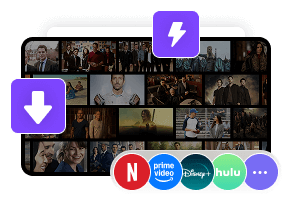
 DOWNLOAD Win
DOWNLOAD Win DOWNLOAD Mac
DOWNLOAD Mac Tessa Kirkland
Tessa Kirkland


