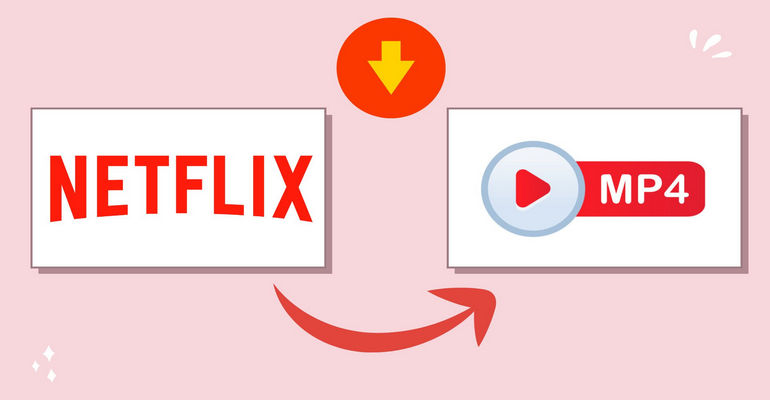How Long Do Netflix Downloads Last? [Tips to Keep Them Forever]
Have you ever wondered: "Why does Netflix show 'Download Expired' even after I’ve downloaded the video?" This happens because Netflix downloads are time-limited and will expire automatically after a certain duration.
So, how long do Netflix downloads last? In this article, we’ll explain the download expiration rules of Netflix downloads in detail, and more importantly, show you how to save Netflix videos forever for offline viewing anytime you want!
 You may also like: How to Convert Netflix to MP4 on PC/Mac/Android/iOS?
You may also like: How to Convert Netflix to MP4 on PC/Mac/Android/iOS?

How Long Do Netflix Downloads Last?
Netflix downloads last from 48 hours to 30 days. You might wonder why there's such a big difference — here are the key reasons:
Before You Start Watching:
Typically, Netflix downloads remain on your device for 7 to 30 days, and the exact duration varies by title. If a download has less than 7 days left before it expires, Netflix shows the remaining time next to the title in the app's Downloads section.
After You Start Watching:
Once you start playing Netflix downloads on your device, they expire within 48 hours, regardless of whether you finish watching. Once a download expires, the only way to watch it offline again is by re-downloading it from the Netflix app.
Why Do Netflix Downloads Expire?
Automatic expiration isn’t the only reason your Netflix downloads might stop working. Here are other factors can also cause your Netflix downloads to become unavailable.
Licensing Restrictions
Netflix doesn’t own all the content available on its platform. Much of the content is licensed from third-party studios, and these licensing agreements often include restrictions on how long a title can remain downloaded on your device. As a result, the download expiration period can vary significantly depending on the specific title and your region.
Content Availability
If a movie or show is removed from Netflix due to licensing expiration, any downloads of that title will also expire automatically, even if you haven’t started watching it. This is because Netflix no longer has the right to offer that content.
Content Protection
To protect licensed content and prevent unauthorized sharing, Netflix enforces time limits on how long downloads remain available. These download limits can help reduce the risk of piracy and ensure that content isn’t distributed outside of the Netflix platform.
Retain Users
Netflix sets specific download expiration periods to encourage users to stay active within the app. By requiring users to renew downloads before they expire, Netflix increases user engagement and the likelihood of subscription renewal.
How to Keep Netflix Downloads Forever? [100% Working]
When you see the “Download Expired” prompt on Netflix, it means the video you previously saved has reached its expiration period and must be downloaded again. You’ll first need to delete the expired download, and then manually re-download it, which is inconvenient and time-consuming. This can be especially frustrating for users on Netflix’s ad-supported plan, which limits downloads to 15 per device per calendar month. After hitting the limit, you’ll have to wait for the next month, even if earlier downloads have already expired.
Fortunately, there is a way to bypass these restrictions. With a reliable third-party Netflix downloader VidiCable, you can save any movie or TV episode directly to your device in MP4 or MKV format without needing the Netflix app. Downloads are stored in up to 1080p quality, with support for 5.1 Dolby Atmos audio and multi-language subtitles, allowing you to enjoy offline viewing anytime without expiration limits.
Why Choose VidiCable?
- Download movies and TV shows from Netflix in 1080p.
- Support saving 5.1 Dolby surround audio and SRT/VTT subtitles.
- Download videos in MP4 or MKV from 1000+ sites, including Amazon Prime Video, Disney+, YouTube, Hulu, Max, and more.
- Support downloading subtitles & audio tracks in multiple languages.
- 5X download speed for efficient saving.
Compatibility: Windows 7/8/10/11, macOS 10.15 or later.
Step 1 Run VidiCable and Select the Target Website
Download and install VidiCable for free on your Windows or Mac computer. Once opened, click the “Switch Website” icon near the address bar and select Netflix.
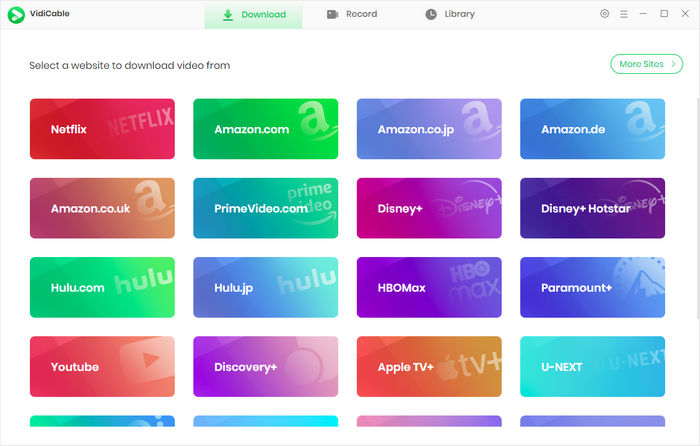
Step 2 Log into Netflix Account and Find the Video
Use the built-in browser within VidiCable to sign into your Netflix account. Then you can search for any movie or TV show using keywords, just like you would on the Netflix app.
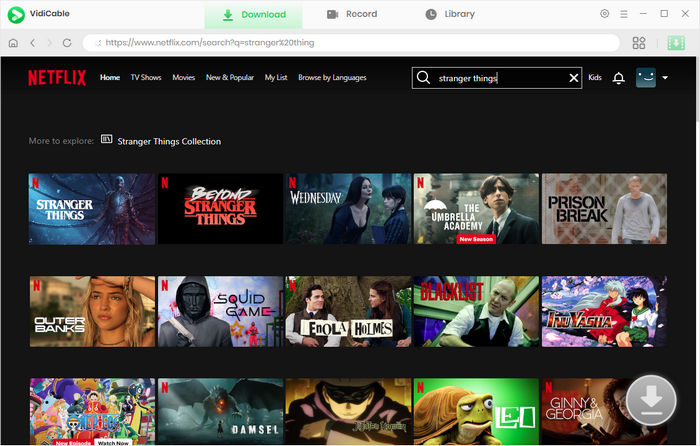
Step 3 Customize the Output Settings
Click the gear-shaped Settings icon to adjust output settings. You can customize video quality (up to 1080p), set the download folder, choose your preferred audio language, subtitle options (SRT/VTT), and more.
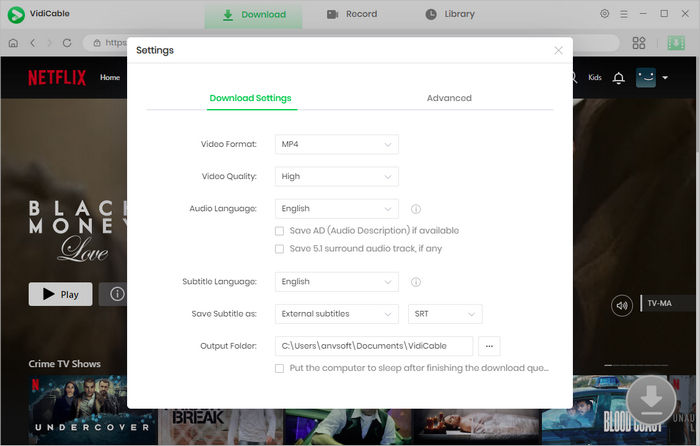
Step 4 Select Audio Track and Subtitle
Play the Netflix video you want to download. Once it starts playing, click the Download button. A pop-up window will appear, allowing you to select your desired audio track and subtitle language.
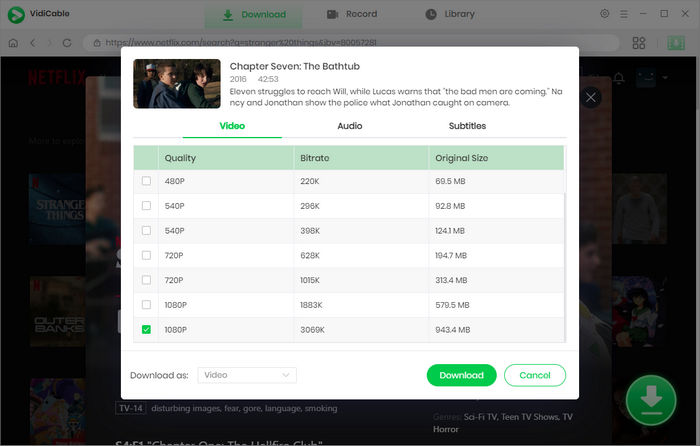
Step 5 Start to Download Videos
Click the Download button again to begin downloading. As VidiCable supports batch downloading, you can continue browsing and queue additional videos while downloads are in progress. You can find downloaded video files in the Library tab, then you can start watching them offline on your device!
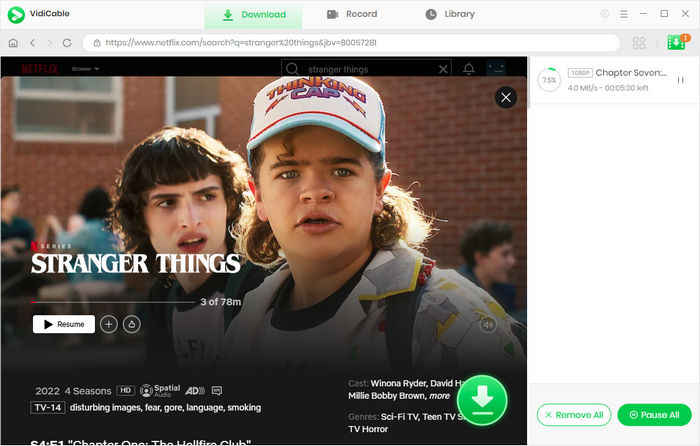
FAQs about Netflix Downloads
How many titles can you download on Netflix?
Users on ad-free Netflix plans can have up to 100 active downloads per device, depending on how many devices are included in their subscription. However, ad-supported plans are limited to 15 downloads per device per calendar month. With VidiCable, you can download unlimited movies or shows, even if you subscribe to the ad-supported plan.
How to renew Netflix's expired downloads?
- On your Android phone or tablet, iPhone, or iPad, open the Netflix app.
- In the upper right section, tap Downloads. Then tap a TV show or movie.
- Find out the the expired video you want to renew. Next to a download, tap the download status icon.
- Tap the Delete Download icon. Go back to the title, and download it again.
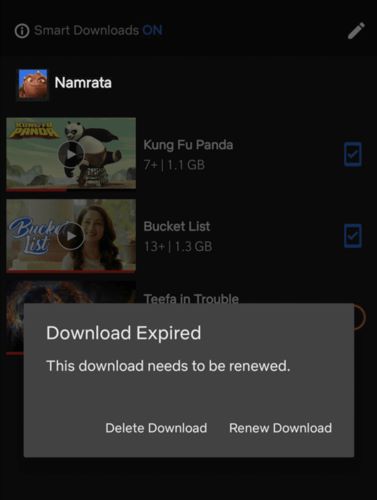
Do Netflix downloads still available after your subscription ends?
No. According to Netflix, Netflix downloads are no longer available after your subscription ends. For more details, please visit the official Netflix Help Center. To make sure that you can access Netflix downloads after your Netflix subscription ends, it is recommended to save Netflix videos in MP4/MKV format with VidiCable when your subscription is still active.
Final Words:
Now that you’ve learned about Netflix’s download limits, including how long do Netflix downloads last, why they expire, and how to save them permanently. Simply click the button below to start your free trial of VidiCable, a powerful tool that lets you download and save any Netflix video directly to your computer for unlimited viewing.

 DOWNLOAD Win
DOWNLOAD Win DOWNLOAD Mac
DOWNLOAD Mac Tessa Kirkland
Tessa Kirkland