How to Download Netflix Movies on Mac [5 Effective Methods]
If you're using a Mac and wondering, "Can I download Netflix on Mac?" — the short answer is no, at least not directly. Netflix doesn’t provide a native macOS app that supports offline downloads.
However, there are still some reliable ways to download Netflix movies on Mac. In this article, we’ll guide you through five practical methods to help you watch your favorite Netflix movies or TV shows offline on Mac.

Method 1: Download Netflix Movies with VidiCable
VidiCable is a must-try for downloading Netflix movies on Mac. It features a built-in Netflix web player, allowing you to browse and search content just like on the official site. Once you find the video you want — whether it’s a movie, TV series, or variety show — a download button appears instantly, making the whole process simple and intuitive.
VidiCable supports downloads in up to 1080p resolution, offering clear and smooth playback for everyday viewing. Videos can be saved in MP4 or MKV format, both of which are widely supported by most media players. It also allows you to choose audio tracks and subtitles freely, with support for Netflix Atmos audio. Fully compatible with the latest macOS versions, VidiCable isn’t limited to Netflix — it also supports video downloads from over 1,000 other websites.
Why Choose VidiCable?
- Download movies and TV shows from Netflix in 1080p.
- Keep Netflix Atmos, 5.1 Dolby surround audio and SRT/VTT subtitles.
- Support 1000+ sites, including Amazon Prime Video, Disney+, YouTube, Hulu, Max, and more.
- Download subtitles & audio tracks in multiple languages.
- 5X download speed for efficient saving.
Compatibility: Windows 7/8/10/11, macOS 10.15 or later.
How to Download Movies on Netflix on Mac?
- Step 1 Install VidiCable on your Macbook. Choose Netflix from the support list and then sign in with your Netflix account.
- Step 2 Search for your favorite movies or shows that you want to download on Macbook.
- Step 3 Click the green download icon to access the Advanced Download and select video quality, subtitle, audio tracks.
- Step 4 Hit the Download button and start downloading Netflix movies on Mac.
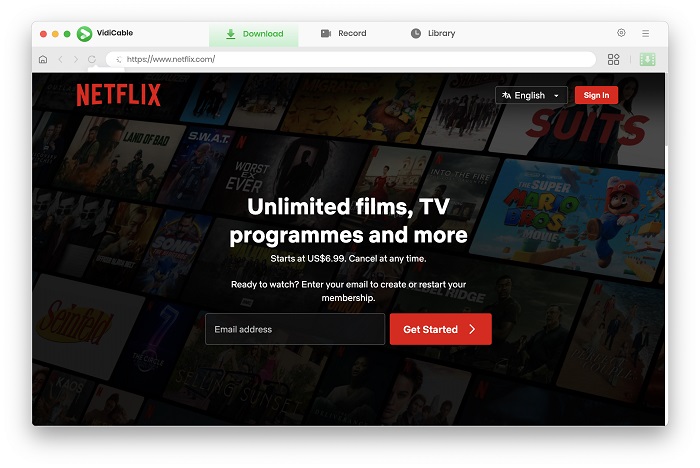
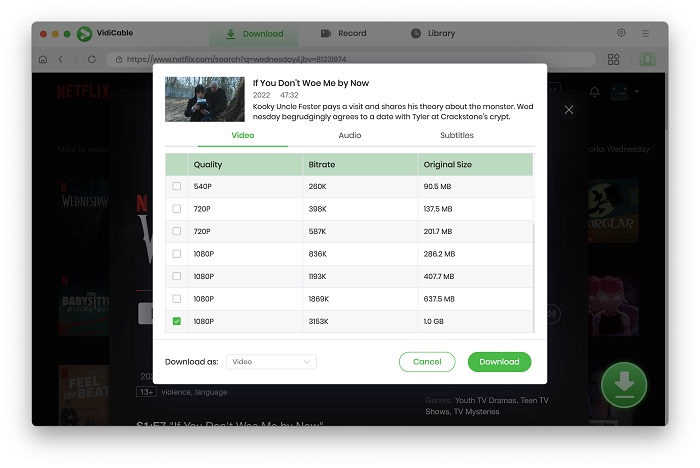
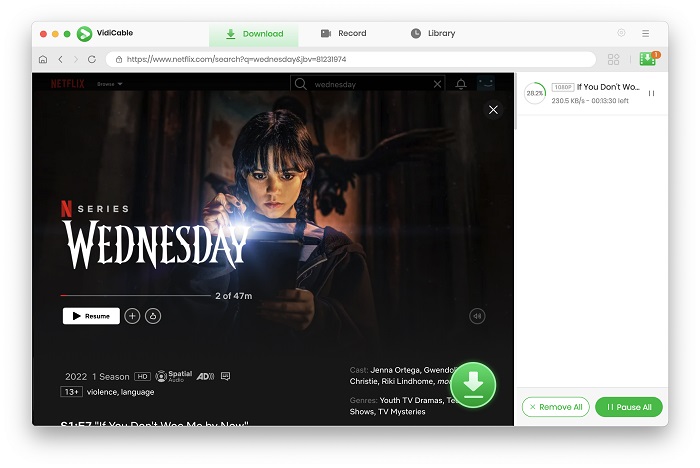
Method 2: Download Netflix Movies with FlixiCam
Another great alternative is FlixiCam, a dedicated Netflix video downloader for Mac users. It allows you to download Netflix movies on Mac with multilingual audio tracks and subtitles preserved. Video quality can reach up to 1080p, and if the original video includes Netflix Atmos audio, it will be retained as well. The download speed is impressive — full-length movies can be saved within just a few minutes.
How to Download Movies on Netflix on Mac with FlixiCam Netflix Video Downloader?
- Step 1 Install FlixiCam Netflix Downloader on Macbook.
- Step 2 Log into your Netflix account inside the program and search for videos.
- Step 3 Select audio track, video size, and more in Advanced Download window by clicking the Green icon at the bottom-right.
- Step 4 Click "Download" and download Netflix TV shows or movies on Macbook.
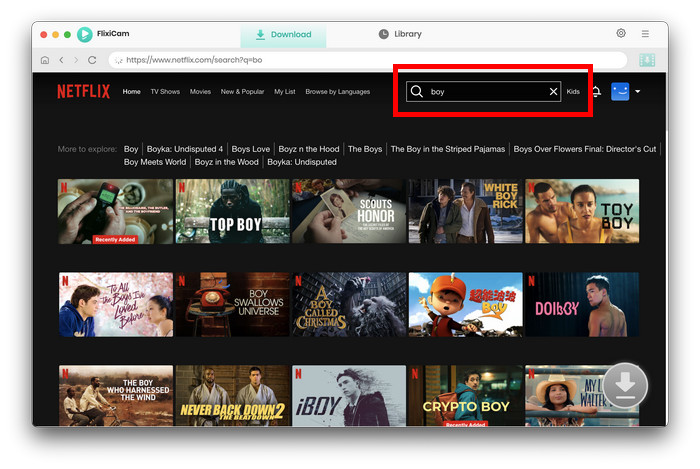
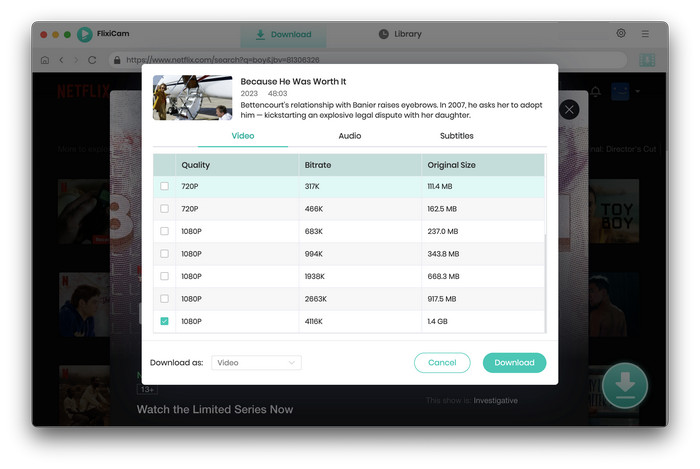
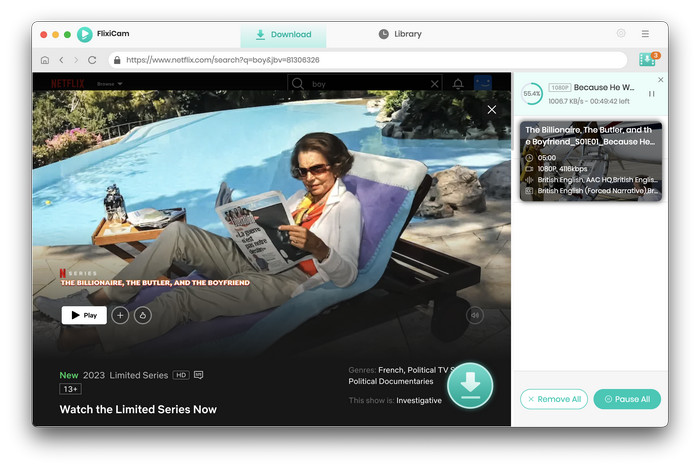
Method 3: Screen Record Netflix Movies to Watch Offline on Mac
Since Netflix doesn’t support downloading directly on Mac, one common workaround is to record screen while playing Netflix on broswers. But note that you can only capture the playback for personal offline use.
There are several video recorders available that can help you record Netflix on Mac to watch offline. Here are two commonly used options:
- QuickTime Player: It is a built-in Mac application that allows basic screen recording. It’s easy to use and requires no additional installation, but it doesn’t support advanced features like internal audio recording without extra configuration.
- OBS Studio: free, powerful open-source screen recorder. It supports high-quality video recording with customizable settings. It’s more advanced than QuickTime and allows you to capture both video and audio, making it ideal for longer recordings or higher-quality needs.
How to Record Netflix on Mac with QuickTime Player?
- Step 1 Open the Applications folder on your Mac and launch QuickTime Player.
- Step 2 In the top menu bar, click File > New Screen Recording.
- Step 3 A small recording window will appear. Click the arrow next to the record button to adjust settings, such as the audio input source and recording quality.
- Step 4 Open your browser, go to the Netflix website, and start playing the movie or show you want to record.
- Step 5 Click the Record button. You can choose to record the full screen or drag to select a specific area.
- Step 6 When you're done, click the Stop button in the menu bar to finish the recording. The video will automatically open in QuickTime for preview and saving.
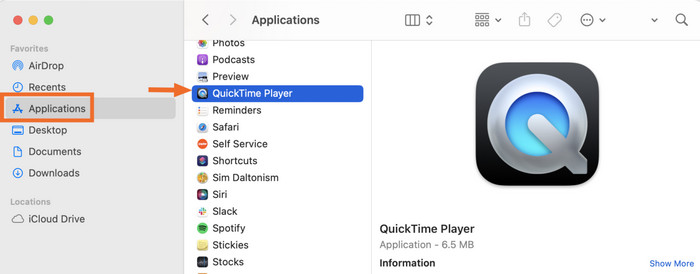
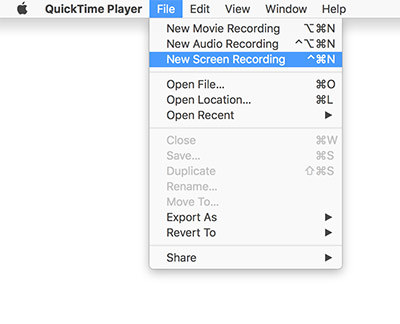
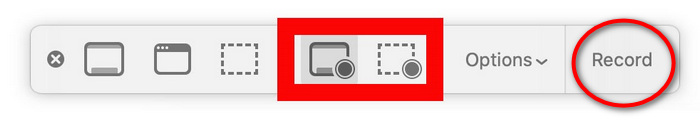
⚠️ Things to Know About Using QuickTime
- Doesn't support internal audio unless using tools like BlackHole.
- Netflix may show a black screen due to DRM protection.
- Recording must be done in real-time.
- Large file sizes — make sure you have space.
To download Netflix on Mac and watch offline with ease, you are suggested to try VidiCable to download shows and movies in MP4 or MKV format.
Method 4: Download Netflix Movies on Mac with iOS App
Though you can’t download Netflix on Mac directly, there’s still a workaround — you can install the Netflix for iPhone or iPad on Mac using PlayCover. It is an open-source macOS application that lets you run iOS apps and games on Apple Silicon Macs (M1, M2, M3) by sideloading .IPA files (iOS app packages). In this way, you can then download Netflix videos and watch them offline on your Macbook.
- PlayCover is designed specifically for Apple Silicon Macs (not compatible with Intel Macs).
- Requires macOS 11+ and an Apple ID for app signing.
- Sideloading may violate app terms of service, and updates aren't guaranteed.
How to Install Netflix for iPhone on Mac with PlayCover?
- Step 1 Download PlayCover from the official website and install it on Mac.
- Step 2 When you launch PlayCover for the first time, it may prompt you to install Xcode Command Line Tools. Simply follow the on-screen instructions and authenticate with Touch ID if required.
- Step 3 Go to ARM Converter (or a similar trusted source) to download a decrypted IPA file of the Netflix iOS app.
- Step 4 Open PlayCover and either drag and drop the Netflix IPA file into the window, or click the “Add App” button to locate and select the file from Finder.
- Step 5 Once done, the app will appear in PlayCover's library. Click it to open.
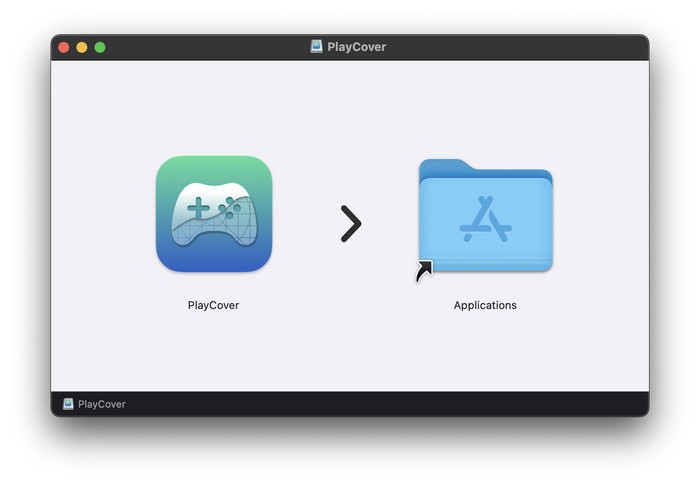
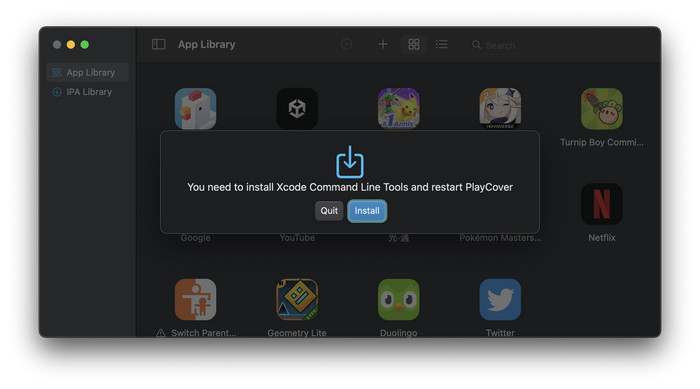

Method 5: Mirror iPhone or iPad Screen to Mac
If you’ve downloaded Netflix videos to your iPhone or iPad, you might be thinking about mirroring them to your Mac. While this was once possible, it’s now become much more difficult.
Netflix disabled AirPlay support on its app in 2019 due to "technical limitations." This means that you can no longer use AirPlay to mirror Netflix content from iPhone or iPad to Mac or Apple TV. If you're an Apple user hoping to stream downloaded Netflix content to a larger screen, you'll need to look for alternative methods.
Some third-party screen mirroring apps may still help mirror iPhone to Mac. However, most of these tools require both devices to be connected to the same Wi-Fi network and an active internet connection. As a result, you cannot mirror offline Netflix videos from iPhone to Mac using these methods either.
In short, due to Netflix no longer supporting AirPlay, and the limitations of third-party tools, mirroring downloaded Netflix content from iPhone to Mac is currently not a viable option. If you still want to give it a try, here’s how you can mirror iPhone screen to Mac using AirPlay.
How to Mirror iPhone Screen to Mac with Airplay
- 1. iPhone running iOS 14 or later
- 2. Mac running macOS Monterey or later
- 3. Both devices on the same Wi-Fi network
- Step 1 Swipe down from the top-right corner of your iPhone screen to open the Control Center.
- Step 2 Look for the icon that resembles two overlapping rectangles and tap it.
- Step 3 You’ll see a list of available AirPlay devices. Select your Mac from the list.
- Step 4 A four-digit AirPlay code may appear on your Mac screen. Simply enter that code on your iPhone to confirm the connection.
- Step 5After confirming, your iPhone screen will appear instantly on your Mac — now you’re ready to watch Netflix on Mac.
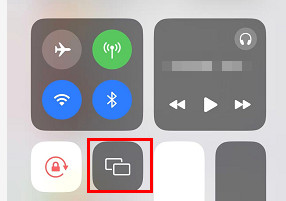
Some may consider using a Lightning to HDMI adapter to mirror iPhone screen to Mac, but unfortunately, most iPhone Lightning-to-HDMI adapters only support YouTube, Hulu Plus, IMDb, QuickTime, local videos, and similar platforms. Due to HDCP copyright protection, they do not work with paid streaming services like Netflix, HBO GO, Prime Video, Hulu, DIRECTV, or other subscription-based apps. If in doubt, check with the seller before purchasing.
FAQs about Netflix Download on Mac
Can I download Netflix movies directly on my Mac?
No, Netflix does not support direct movie downloads on macOS. The Netflix app is only available on iOS, iPadOS, Android, and Windows. If you want to watch Netflix offline on Mac, you can use third-party tools like VidiCable or FlixiCam to download Netflix movies as local video files. Both tools support 1080p resolution, Dolby Atmos, and multi-language audio tracks and subtitles.
Can I transfer downloaded Netflix videos from iPhone or iPad to Mac?
No. Netflix downloads are encrypted and stored within the Netflix app, and cannot be transferred or played on other devices. Even if you copy the file, it won’t be viewable on your Mac or any other device.
Is there a Netflix desktop app for Mac?
No official Netflix desktop app exists for macOS. If you want to watch Netflix downloads offline on Mac, try to use VidiCable or FlixiCam to download them on Mac.
Why Netflix AirPlay Is Not Working?
Netflix does not support AirPlay primarily due to concerns over copyright protection and business strategy. The wireless nature of AirPlay increases the risk of content interception, making it incompatible with Netflix’s strict digital rights management (DRM) requirements. Additionally, Netflix prefers users to stream content through officially certified devices—such as smart TVs or set-top boxes—to ensure optimal picture quality, maintain playback stability, and strengthen its partnerships with hardware manufacturers.
Final Words:
Although Netflix doesn’t support native downloads on macOS, there are still several reliable ways to watch and download Netflix movies on Mac. These include recording videos using tools like QuickTime or OBS, downloading content with VidiCable or FlixiCam, or sideloading the Netflix iOS app using PlayCover.
Among these options, VidiCable is highly recommended for its ease of use, stable performance, and support for high-quality downloads—including 1080p resolution, Dolby Atmos, and multi-language audio tracks and subtitles. It’s a convenient solution for watching Netflix offline on Mac without complex setup.

 DOWNLOAD Win
DOWNLOAD Win DOWNLOAD Mac
DOWNLOAD Mac Tessa Kirkland
Tessa Kirkland

