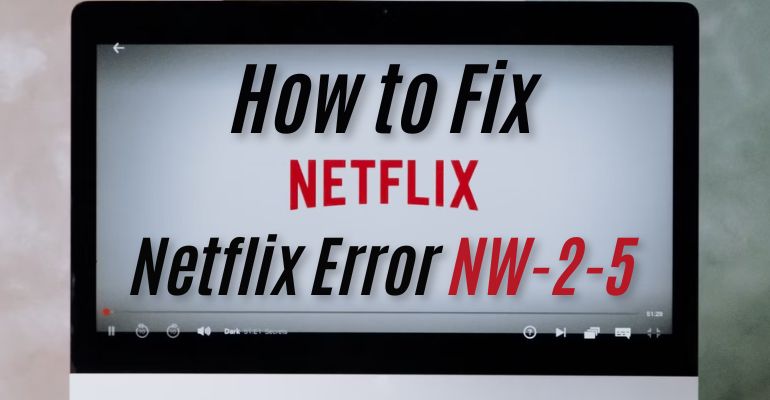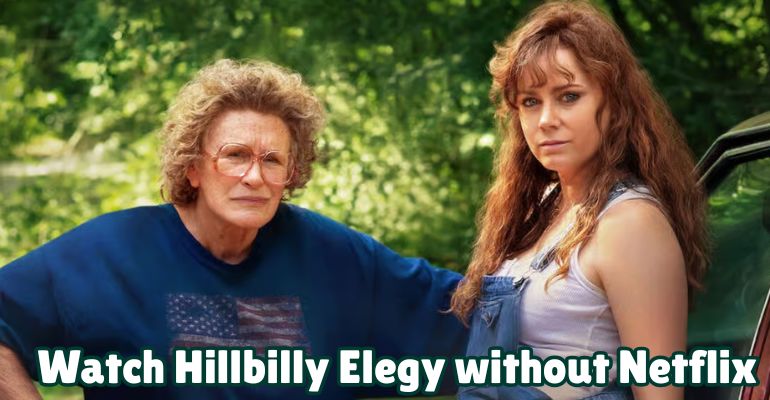How to Get Netflix Unblocked at School and Anywhere [5 Ways]
Netflix is a go-to choice for entertainment during free time for many users, but it’s often blocked at school or work, which can be frustrating. So, how can you watch Netflix unblocked? We’ve outlined 5 useful methods, including using a VPN, Tor browser, DNS, proxy, and the most effective method—downloading Netflix for offline viewing. Check out the methods, and start watching Netflix unblocked at school and anywhere.
 You may also like: Netflix Watch Party: Watch Netflix Together on PC/Mac/iPhone/iPad/Android
You may also like: Netflix Watch Party: Watch Netflix Together on PC/Mac/iPhone/iPad/Android
 You may also like: How to Watch Hillbilly Elegy without Netflix [2 Methods]
You may also like: How to Watch Hillbilly Elegy without Netflix [2 Methods]
- Why is Netflix Blocked?
- Method 1: Download and Watch Netflix Unblocked Using VidiCable [100% Working]🔥
- Method 2: Get Netflix Unblocked at School With a VPN
- Method 3: Get Netflix Unblocked Using Tor Browser
- Method 4: Get Netflix Unblocked Using DNS
- Method 5: Get Netflix Unblocked Using Proxy
- FAQs about Netflix Unblocked for School

Why is Netflix Blocked?
If you're trying to access Netflix on your school or work computer but failed, check out the following reasons:
Geo-blocking
Netflix provides different content libraries based on your geographic location, so certain shows or films are only available in one region but not accessible in another. For instance, Friends has not been available in the US since January 2020, but it is being re-licensed in other regions.
Network Restrictions in certain locations
Schools, workplaces, and institutions block access to entertainment platforms like Netflix to maintain a focused environment and minimize distractions, ensuring academic or work-related activities remain the priority.
VPN or Proxy Use
Netflix actively blocks many VPNs and proxies to enforce region-based content licensing. If Netflix detects you're using one to access content outside your region, you may receive an error message stating, "You seem to be using an unblocker or proxy."
Censorship
Authoritarian governments like those in China, Russia, and Crimea fully block Netflix, leaving over a billion people without access to the platform.
 You may also like: Netflix Code NW-2-5: 9 Proven Fixes for All Devices in 2025
You may also like: Netflix Code NW-2-5: 9 Proven Fixes for All Devices in 2025
Method 1: Download and Watch Netflix Unblocked Using VidiCable [100% Working]
If you are concerned about security and privacy issues, you can’t miss the following method. By downloading your favorite Netflix videos with VidiCable and playing them offline, you can watch Netflix unblocked at school or anywhere. Since you’re playing local files offline, your browsing activity won’t be tracked, which can effectively protect your privacy.
VidiCable allows you to download Netflix TV shows and movies as MP4 or MKV files in up to 1080p resolution, enabling you to watch Netflix unblocked on any device, including school computers, phones, and tablets. In addition to Netflix, VidiCable supports 1000+ websites, so you can also use this tool to download and watch unblocked Hulu, and unblocked HBOMax, etc.
As you manage your downloaded videos, it’s always wise to be prepared for unexpected data loss. Using a recovery tool like Syncios D-Savior can help you quickly restore your files, ensuring your Disney Plus videos are always there when you need them.
Main Features:
- Download Netflix TV shows and movies in up to 1080p.
- Download videos in MP4 or MKV from 1000+ sites, including Amazon Prime Video, Disney+, YouTube, Hulu, Max, and more.
- Support downloading subtitles & audio tracks in multiple languages.
- 5X download speed for efficient saving.
Compatibility: Windows 7/8/10/11, macOS 10.15 or later.
Step 1 Run VidiCable and Select the Target Website
Download and open VidiCable. You can click the "Switch website" icon beside the address bar, and choose Netflix as your target site.
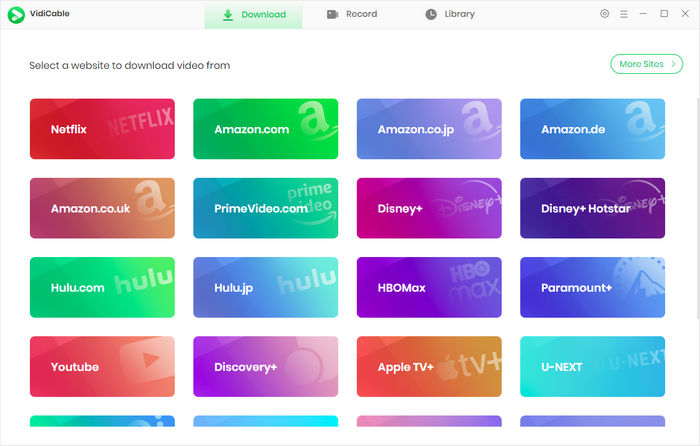
Step 2 Log into Netflix Account
Log into your Netflix account. You can browse Netflix to find a title in the built-in browser. You can also find the title by searching its name or keywords.
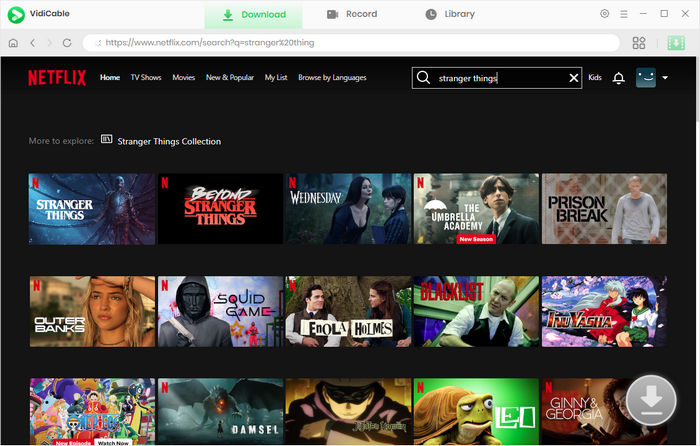
Step 3 Customize the Output Settings
Here you can go to the "Settings" window and customize the download settings. You can select the output quality, output path, audio language, and more.
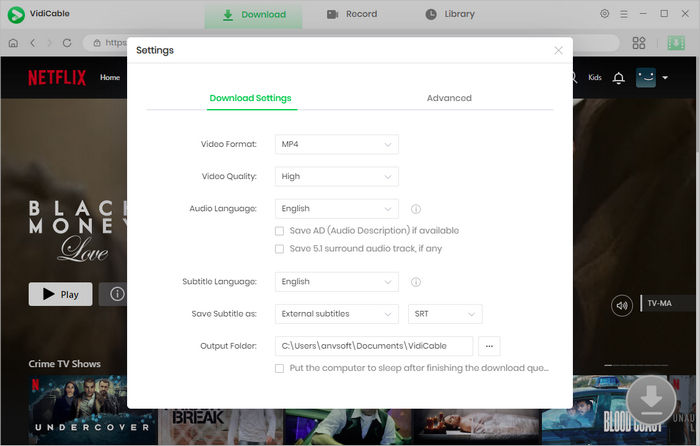
Step 4 Select Audio Track and Subtitle
Click the Download icon, and a window will pop up for you to select audio tracks and subtitles.
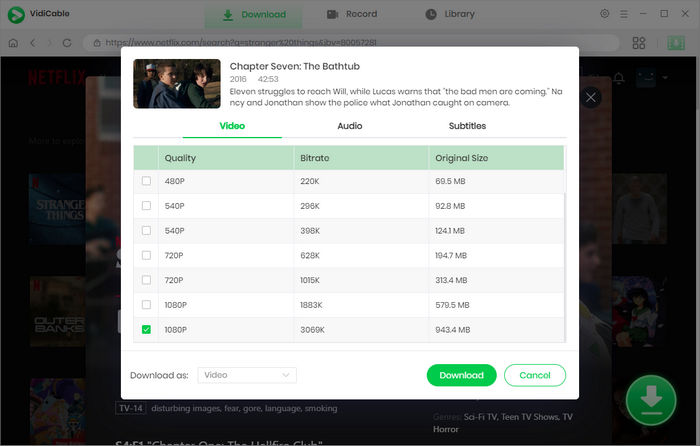
Step 5 Start to Download Videos
Simply tap the Download button to start downloading the chosen Netflix videos. The downloaded files will be saved in the output path you set before.
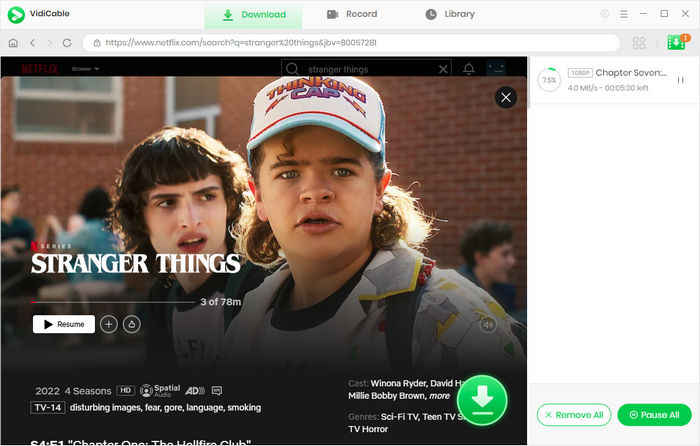
Now you can transfer the downloaded files to an iPhone, iPad, Android phone, or tablet to watch Netflix unblocked at school and anywhere.
Method 2: Get Netflix Unblocked at School With a VPN
Using a VPN (Virtual Private Network) is an effective way to watch Netflix unblocked at school. It encrypts your internet traffic and routes it through a server in your chosen location, making it appear as if you’re accessing the internet from there. This helps bypass school WiFi restrictions and watch Netflix without restrictions. Another benefit of using this VPN is that you will be able to access Netflix content that is not in your region.
- Find a VPN service and sign up for it. FYI: NordVPN, ExpressVPN, and Surfshark are safe and reliable VPNs.
- Download and install the VPN app on your device, then log in.
- Connect to a server in the region with the Netflix content you want.
- Open Netflix, log in to your Netflix account, and you can watch Netflix on your school computer.
If you're new to using a VPN, the following recommendations may be helpful. These are trusted, well-established VPN services that you can use with confidence.
NordVPN
NordVPN is a leading VPN service that ensures online privacy and security. It encrypts your internet traffic, masks your IP address, and bypasses geo-restrictions. You can select from 6,800 high-speed servers across 111 countries with NordVPN. One of the key benefits of NordVPN is its ability to help you access Netflix content from multiple countries, giving you a broader selection of shows and movies.
- Price: $12.99-17.99/month; It provides different discounts for long-term plans.
- Servers: It offers 6,800 servers covering 111 countries in the Americas, Europe, Asia Pacific, Africa, and Middle East.
- Supported devices: Windows, macOS, Linux, iOS, Android, Chrome, Firefox, Android TV, tvOS, and more.
ExpressVPN
ExpressVPN is known for its strong commitment to privacy and transparency, ensuring a secure online experience. It features advanced security enhancements and a user-friendly app across multiple platforms, making it excellent for seamless streaming. If you encounter problems, you can chat with real humans to help you with setup and troubleshooting.
- Price: $12.95/month, $99.95/16 months, $149.70/30 months.
- Servers: It offers 3,000+ servers covering 105 countries in the Americas, Europe, Asia Pacific, Africa, and Middle East
- Supported devices: Windows, Mac, Android, Linux, iOS; Extensions: Chrome, Firefox, Edge; Fire Stick, Android TV, Apple TV, and more
Surfshark
Surfshark is a reliable VPN service that offers strong security features and unlimited device connections. It offers 3200+ servers in 100 countries, covering most of the popular VPN destinations. After testing, we can conclude that there are no issues accessing Netflix unblocked in the UK, US, and Japan.
- Price: $15.45-20.65/month; It provides a huge discount for long-term plans.
- Servers: It boasts 32000+ servers covering 100 countries in Europe, the Americas, Asia Pacific, Africa, and Middle East.
- Supported devices: Windows, macOS, Android, Linux, iOS, Chrome, Firefox, Edge, Fire TV, Apple TV, and more.
Method 3: Get Netflix Unblocked Using Tor Browser
Using Tor Browser is another way to get unblocked Netflix at school. The Tor Browser can route your internet traffic through a network of encrypted servers (the Tor network), masking your identity and location. Therefore, it enables anonymous browsing and bypasses censorship, making you bypass many school network restrictions. The Tor Browser is compatible with various platforms, including Windows, Mac, Linux, and Android.
- Visit Tor Browser 's official website and download Tor Browser on your device.
- Install and open Tor Browser, and click “Connect” to connect to the Tor network.
- You can open Netflix on The Tor Browser, and start enjoying Netflix unblocked at school.

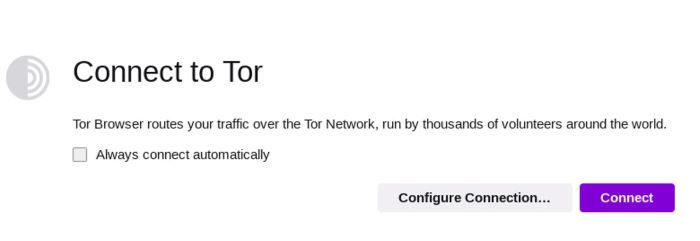
Method 4: Get Netflix Unblocked Using DNS
If you can’t or don’t want to use a VPN, using DNS is another way to access Netflix unblocked at school. A Smart DNS is a service designed for devices that don’t support VPN. Unlike a VPN, it doesn’t change your IP address or encrypt your connection but provides faster speeds for streaming Netflix. This allows access to content like Netflix US, Netflix UK, and more.
- Select a Smart DNS provider service that supports the Netflix region you want to access.
- Create an account and note the provided DNS addresses.
- Enter the Smart DNS addresses in the "DNS server" field. To visit Netflix US, please enter “134.209.183.152”. Access Netflix UK by entering “157.245.246.225”.
- Save changes, reconnect to your network, and visit Netflix from your chosen region.
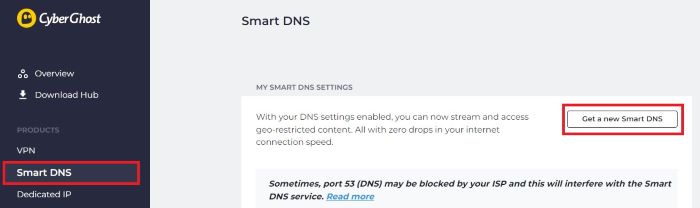
Method 5: Get Netflix Unblocked Using Proxy
A proxy helps unblock Netflix by providing access through a different IP address. Acting as a middleman, it intercepts your web requests, forwards them to Netflix using its own IP address, and returns the response to you. Free proxies like CyberGhost, ProxySite, and Webshare are popular options to try.
To access Netflix unblocked, different proxies offer different ways. Here’s how to watch Netflix unblocked at school using ProxySite, one of the simplest options:
- Open the ProxySite website in your browser, where you'll find an address bar on the homepage.
- ProxySite offers 40 servers for you to choose from. Simply select a server from the dropdown menu next to the address bar.
- Next, enter "netflix.com" in the address bar to access Netflix unblocked at school.
- Now you can log into your Netflix account and start watching Netflix movies and shows.
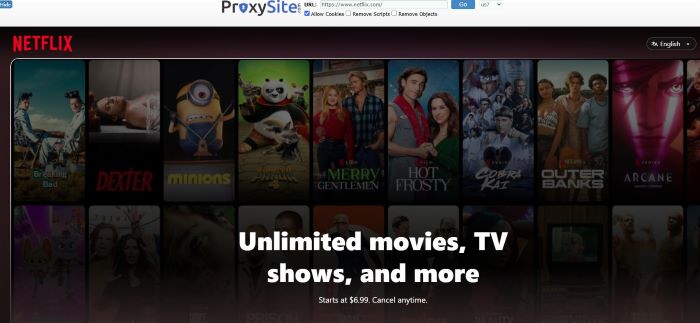
Tip: If one server doesn’t work, try switching to another.
FAQs about Netflix Unblocked for School
1. How to unblock Netflix?
The most common way to unblock Netflix is by using a VPN to encrypt your internet traffic and bypass the network restrictions. Other similar methods include using the Tor Browser, Smart DNS, or a proxy.
2. How to watch Netflix on a school computer?
To watch Netflix on a school computer, it is recommended to use ProxySite. You can access Netflix by simply entering the Netflix's URL. It allows you to stream Netflix TV shows and movies without restrictions.
3. How to unblock Netflix on school chromebook?
Using VidiCable to download Netflix videos to a USB drive is a good choice. It supports downloading Netflix titles in MP4 or MKV format, so you can watch them offline without being tracked.
Final Words:
Using a VPN, Tor browser, DNS, or proxy to unblock Netflix at school works by masking your IP address. If you’re concerned about the safety and risks of using these tools to watch Netflix, then using VidiCable is your best option. VidiCable saves videos in MP4 or MKV format, ensuring they won’t be tracked when played on school or work networks.

 DOWNLOAD Win
DOWNLOAD Win DOWNLOAD Mac
DOWNLOAD Mac Tessa Kirkland
Tessa Kirkland