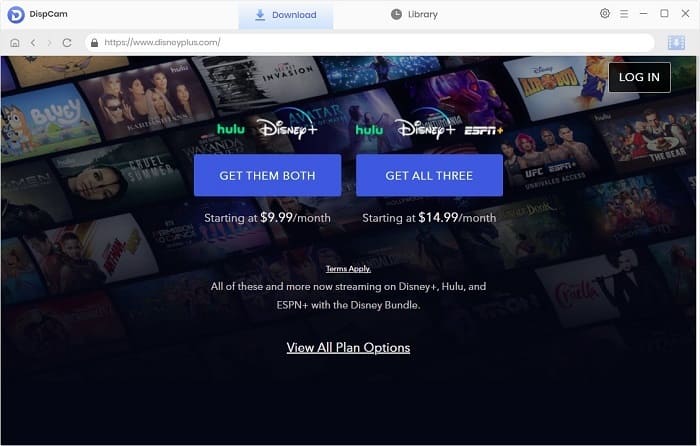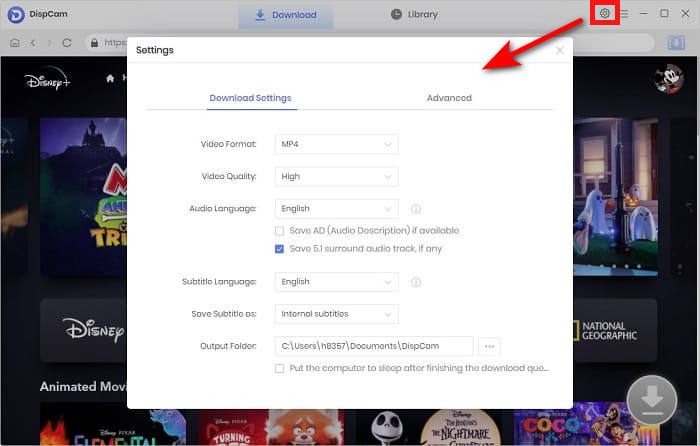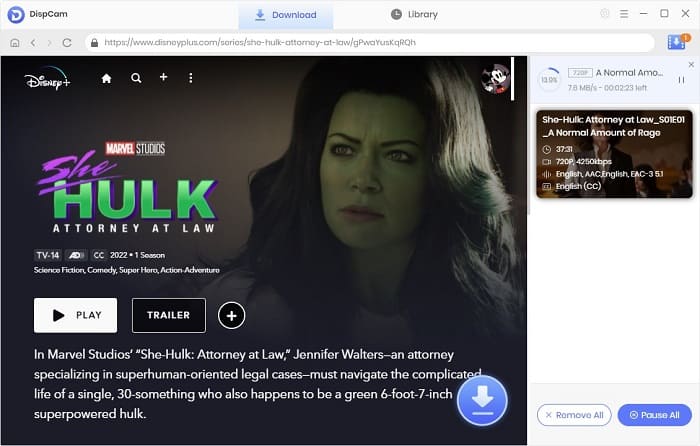Watch HD Disney+ and Hotstar Videos and Movies Offline
DispCam Disney Plus Downloader grants you the ability to download an unlimited number of Disney+ and Disney+ Hotstar videos and movies in high resolution, allowing you to enjoy your favorite shows and films in HD anytime, anywhere, even without a network connection or stable internet.
No matter your Disney+ subscription plan, whether it's Basic or not, DispCam makes downloading a breeze. With just a few straightforward steps, you can effortlessly download and enjoy your favorite Disney, Pixar, Marvel, Star Wars, and National Geographic content offline.
Looking to download movies from Netflix, Amazon, Hulu, YouTube, and 1000+ other sites? Try the powerful All-in-one Video Downloader.
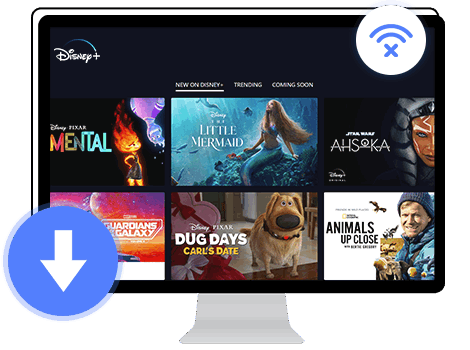
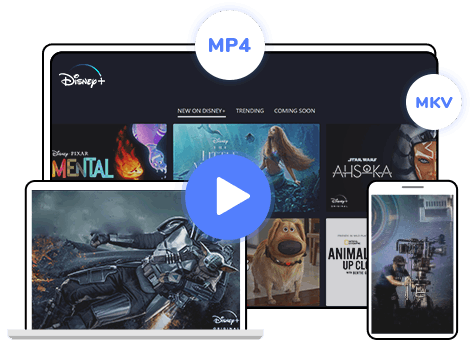
Play Downloaded Disney Plus Movies and Shows Anywhere Anytime
DispCam Disney Plus Downloader is capable of converting Disney Plus videos to MP4 and MKV formats. These are two compatible video formats that are supported by almost all devices and players.
Therefore, instead of being limited to watching downloaded videos on your mobile device, you can watch them on Apple TV, PS4, Nintendo Switch or more devices that are not supported by Disney+. Furthermore, it is possible to transfer the downloads between devices or share them with our family and friends.
5X Faster Download Speed & Batch Download
DispCam Disney Plus Downloader boasts advanced technology that has revolutionized download speeds, resulting in a significant improvement in performance. It only takes 20 minutes to download a two-hour Marvel movie and 10 minutes to download a 40-minute episode of The Mandalorian.
One of the standout advantages of DispCam is its ability to download entire seasons or episodes with just one click. Gone are the days of manually clicking on each episode to initiate the download process. With DispCam, you can conveniently download all your desired content in one go, saving you precious time and effort.
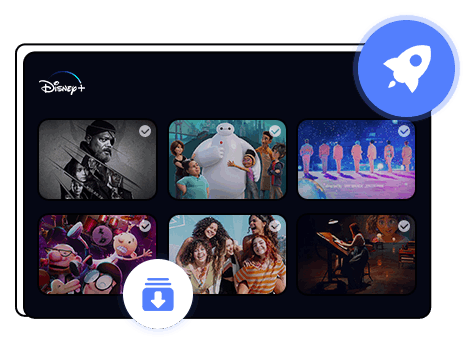
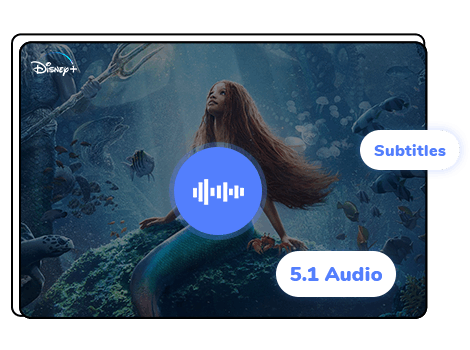
Preserve Multilingual Audio Tracks and Subtitles
DispCam goes above and beyond to provide a wide range of multilingual audio tracks and subtitles to cater to diverse language preferences and accessibility needs. With these selections, you can immerse yourself in the original language of the content or choose a dubbed version that suits your preferences. This allows you to fully appreciate the nuances of the performances and dialogues in your preferred language.
DispCam Disney Plus Downloader can save 5.1 Dolby Atmos for better sound quality, and better surround sound effects. In terms of subtitles, there are three subtitle modes for you to ensure synchronization and accuracy of subtitles.
3 Subtitles Types
Save subtitles in internal subtitles, external subtitles, or hardcode subtitles according to your needs.
SRT File Support
Support saving subtitles as SRT files when downloading external subtitles so that you can edit them.
Efficient H.265 Encoding
Offer H.265 video codecs to help you save HD videos with smaller file sizes to solve the problem of insufficient memory.
Preserve Video Metadata
The metadata associated with the video will also be stored on your computer, so you can manage, organize, and search for it with ease.
Cross-Platform Compatibility
A cross-platform tool that works on Windows 11/10/8/8.1/7 and macOS 10.15 - macOS 26 and can be downloaded for free.
Multilingual Interface
It supports up to 24 languages, which can meet the needs of users in different countries and improve their friendliness and accessibility
This is the best Disney downloader on the internet! After a lot of research on how to watch Disney Plus videos offline, I tried this one out and it's by far the most user-friendly and quality program. It works so well! I especially love the advanced download feature, which makes it easy for me to select and keep my favorite audio tracks. Definitely recommend!
Frandy MullardI used this program many times and it is truly amazing. Now, I can download my favorite Disney+ movies and shows in MP4 format and watch them offline on all my devices. Definitely a 5-star experience.
Jay HazwellThe program is really easy to use, and the output quality I couldn't fault. The keywords search feature is extremely useful and I can easily search the videos I want to download with no need to open Google and copy the video link. One of the best pieces of software I've come across of this nature!
DaveHow to Use DispCam
- Step 1, Log into your Disney Plus account and find the wanted videos in the built-in browser.
- Step 2, Click the "Setting" icon on the upper right corner to select the general output settings.
- Step 3, Go to the "Advanced Download" window to customize the video quality with specific bitrate and size, audio tracks, and subtitles.
- Step 4, Start downloading by clicking the "Download" button. All the download history can be checked in the "Library" tab.
System Requirements of DispCam Disney Plus Downloader
- Supported Windows OS: Windows 7, 8, 10, 11 (32-bit & 64-bit)
- Supported Mac OS: macOS 10.15 or later
- Processor: 1G Hz processor or above
- Monitor: 1024x768 pixels or higher resolution
- RAM: 512MB or higher
- Output Video Format: MP4, MKV
- Output Video Quality: 720P
- Audio: AAC, EAC-3 5.1
- Subtitles Format: SRT, VTT
- Subtitles Type: Internal, External, Hardcode
Want to watch Disney Plus videos offline on Windows and Mac computers? DispCam is your best choice.
Hot Topics of Downloading Disney Plus Video
Here provides some comprehensive tips for users to save Disney+ videos.