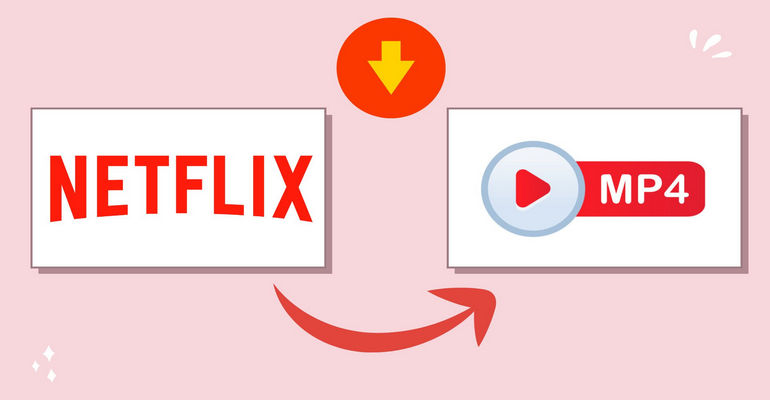Does Disney Plus Have Ads? Can I Remove it or Skip it?
Disney Plus has launched an ad-supported plan that gives users a lower-cost option. For an ad-free streaming experience, users will have to pay an additional $6 per month to avoid ads. But is there a way to get rid of ads on Disney+? How to remove or skip ads on Disney+ for those subscribed to the ad-supported plans? Keep reading to choose the feasible methods to remove Disney+ ads.
- Does Disney Plus Have Ads?
- Why Does Disney Plus Have Ads Now?
- How to Remove Ads on Disney Plus?
- Upgrade to Disney Plus No Ads Plan to Remove Ads on Disney Plus
- Download Disney Plus with DispCam to Get Rid of Ads on Disney+ [100% Working]
- Use Ads-Blocking Extension to Skip Ads on Disney Plus
- FAQs About Disney Plus Ads

1. Does Disney Plus Have Ads?
Yes, Disney Plus has ads now. Disney Plus began rolling out its ad-supported tier in December 2022 in the US. It has been gradually introduced to U.K., France, Germany and other countries. You can see various types of adverts that will vary depending on the content, where they are located and other factors.
2. Why Does Disney Plus Have Ads Now?
Disney Plus has introduced several ad-supported subscription plans, leaving some users wondering: why are there ads on Disney Plus? Here are the reasons behind this decision.
- Add Revenue Streams: Advertising supplements Disney+'s subscription revenue, enabling Disney+ investment in content creation.
- Offer Affordable Options: The subscription fees of ad-supported plans are lower than ad-free plans. Ad-supported plans attract a broader audience with lower budget on streaming services.
- Competition: Netflix was the first streaming platform to introduce an ad-supported plan. Following its lead, other companies like Amazon, Hulu, and Max have gradually adopted similar plans. By doing that, Disney+ remains competitive in the crowded streaming market.
Please note that ads will appear in select live and linear programming on Disney+, regardless of your subscription plan. You may also encounter promotional or sponsored content as part of your viewing experience.
3. How to Remove Ads on Disney Plus?
Upgrading to No Ads plan and downloading Disney+ movies with DispCam are more feasible methods. Some ad blockers may come with some malicious plug-ins, or may not be able to completely remove or skip ads on Disney Plus. And they currently only work with computer browsers.
Method 1: Upgrade to Disney Plus No Ads Plan to Remove Ads on Disney Plus
How to get rid of ads on Disney+? The most straightforward way for users who want to avoid annoying ads is to upgrade their current subscription to an ad-free subscription to binge-watch Disney+ without interruption.
How to Change Disney+ Plan?
Step 1 Log in to your Disney+ account through the browser on your computer or mobile device.
Step 2 Click the Profile button in the upper right corner and select the Account option from the drop-down menu.
Step 3 Under Subscription, click on your current subscription plan.
Step 4 Click the Change option to the right of the current plan.
Step 5 Choose the No Ads Plan and select "Agree & Subscribe" to change your Disney+ subscription.
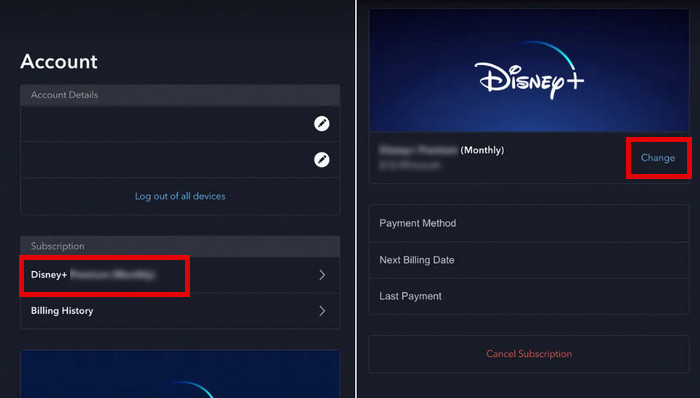
 You May Also Like: How to Get Disney Plus Free Trial in 2025?
You May Also Like: How to Get Disney Plus Free Trial in 2025?
Method 2: Download Disney Plus with DispCam to Get Rid of Ads on Disney+
How to remove ads on Disney Plus? There is an effective way if you want to watch Disney Plus without ads: simply use a video downloader. DispCam is a powerful and safe tool that enables both no-ads and with-ads subscribers to download Disney Plus movies without ads. What you need to do is only download DispCam on your computer (Windows and Mac), find and set up your video, and you'll end up with an MP4 video file that can be watched on any device, in HD, without adverts, and will never expire.
As you manage your downloaded videos, it’s always wise to be prepared for unexpected data loss. Using a recovery tool like Syncios D-Savior can help you quickly restore your files, ensuring your Disney Plus videos are always there when you need them.
How do you Download Movies to Remove Ads from Disney Plus?
Step 1 Open DispCam and sign in with your Disney+ account.
Step 2 You don't need to manually set up to download ad-free videos. You only need to manually set the other output settings of the video in the "Settings" window. For example like setting Disney+ as an MP4 file, and downloading videos in HD.
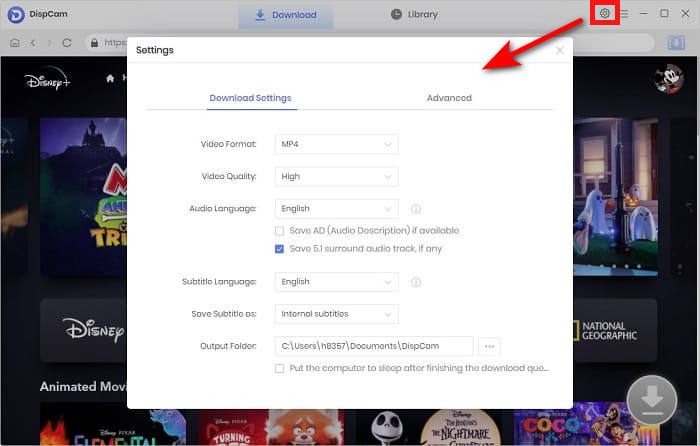
Step 3 Search and find the desired movie.
Step 4 Go to the "Advanced Download" settings window if needed where you can select resolution, audio, and subtitles with bitrates and codecs.
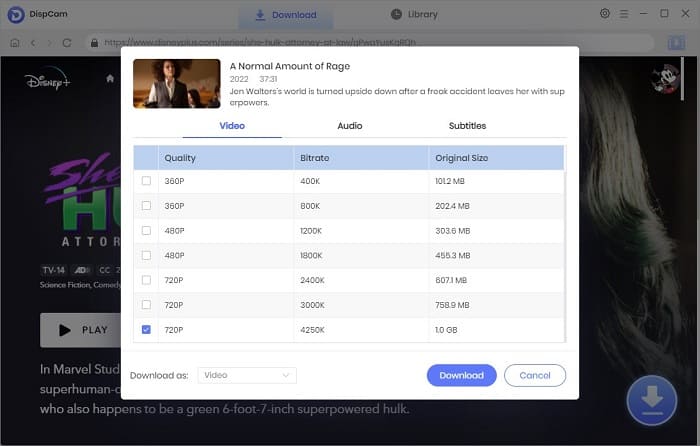
Step 5 Finally, the selected Disney+ movie without ads will be saved on your computer. In this way, you will not see ads on Disney Plus now.
 Learn More: How to Download Disney Plus Videos with Ad-Supported Plan?
Learn More: How to Download Disney Plus Videos with Ad-Supported Plan?
Method 3: Use Ads-Blocking Extension to Skip Ads on Disney Plus
There are many extensions available on browsers to skip Disney+ ads. While they can't remove ads on Disney+ completely, they can fast-forward the ads and skip the intro and recap of the video, making sure you can watch the video as smoothly as possible. All you need to do is install the ads-blocking extension into your browser and enable them when you start playing Disney+ videos. Unfortunately, there are currently no Disney Plus ad blocker iPhone or ad blockers for other mobile devices.
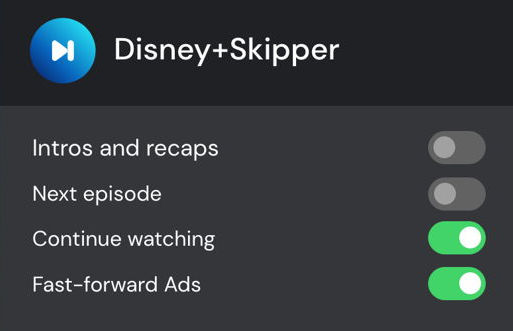

20+ Free Subtitle Downloaders for YouTube, Netflix, More
Find and get 20+ free ways to download subtitles from YouTube, Netflix movies, and more. It's working in 2025!
FAQs About Disney Plus Ads
1. How Long Are Disney Plus Ads? When Will I See Ads?
Depending on the feedback from different users, there are usually 3 to 4 adverts when watching Disney Plus, which may appear before or during the broadcast. The length of the adverts varies, ranging from 15-60 seconds. Advertisement interludes are usually 45-60 seconds long, with a maximum of 60 seconds.
2. Why Does Disney Plus Have Ads with Disney+ (No Ads) Plan?
Even with a Disney+ (No Ads) plan, you may see limited promotional content, such as trailers, branded content, or sponsor messages. Live TV streams and special events may also include commercial breaks.
3. Is Disney Plus With Ads Plan Worth it?
With the cost of most streaming services' ad-free plans increasing, the With Ads plan is really a good option for those on a tight budget. Even with this plan, you can access the entire Disney+ library, only to be interrupted by ads and not be able to download videos, but it's a good option at this price. If you want to remove or skip Disney Plus ads, you can use the first two methods mentioned above.
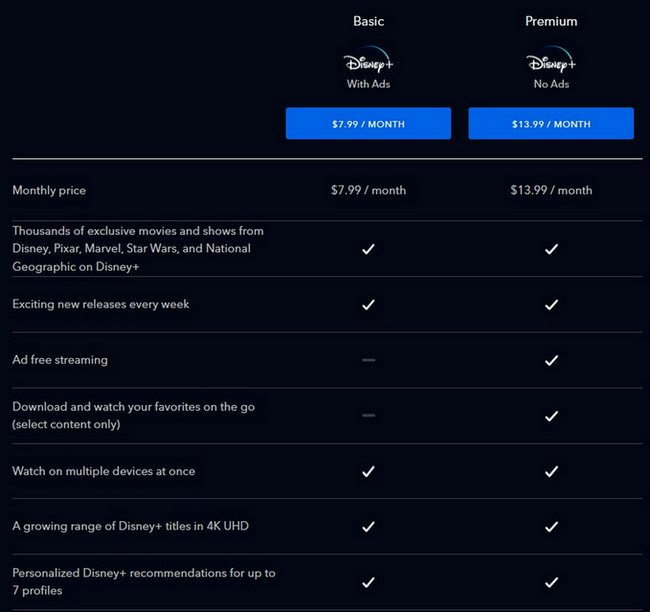
Conclusion
We have answered the two most asked questions at the beginning of the article, i.e., does Disney Plus have ads, why does Disney Plus have ads now, and provided three ways to get rid of ads on Disney+. For ad-free Disney Plus viewing anytime, anywhere, Dispcam is an excellent tool, allowing you to download unlimited Disney+ videos in HD MP4 or MKV format.

 DOWNLOAD Win
DOWNLOAD Win DOWNLOAD Mac
DOWNLOAD Mac Tessa Kirkland
Tessa Kirkland