Watch "The Little Mermaid" on Disney Plus
From Cinderella and Beauty and the Beast to Aladdin and Mulan, Disney's live-action remakes of childhood classics have become a trend. In celebration of Disney's 100th anniversary, Walt Disney is releasing a live-action version of the classic animation "The Little Mermaid" that will evoke childhood memories with a song and dance performance! In addition, the film was selected by IMDb as one of the top 10 most anticipated films of 2023, making this live-action version of the film "The Little Mermaid" attract global attention. You might be curious as to whether you can watch it on Disney Plus and when it will be accessible there. The information is provided in the article that follows.

Introduction of The Little Mermaid (2023)
The mermaid Ariel, who is eager to learn about the outside world and is full of curiosity about it, is described in the plot as being the youngest and most untamed daughter of King Triton. She meets the charming Alec Prince while exploring the world above water, and they instantly fall in love. Even though it is against the rules for merpeople to interact with humans, Ariel follows her heart and strikes a deal with the wicked sea witch Ursula to experience life on dry land. But the agreement also imperils her life and her father's throne.
Directed By: Rob Marshall
Written By: David Magee, Rob Marshall, John DeLuca
Produced By: Marc Platt, Lin-Manuel Miranda, Rob Marshall, John DeLuca
Cast: Halle Bailey, Daveed Diggs, Jacob Tremblay, Awkwafina, Jonah Hauer-King, Art Malik, Noma Dumezweni, Javier Bardem, Melissa McCarthy
Can I Watch The Little Mermaid (2023)?
The Little Mermaid (2023) was released on Disney+ on September 6, 2023. You can still enjoy the previous The Little Mermaid on Disney Plus now, including The Little Mermaid (1989), The Little Mermaid series (1992-1994), The Little Mermaid II: Return to the Sea (2000), The Little Mermaid: Ariel's Beginning (2008), and The Little Mermaid Live! (2019).

How to Watch Disney Plus Videos and Movies?
If you want to watch the above Disney Plus movies and series, you need to subscribe to the Disney Plus tier first: Disney+ Basic or Disney+ Premium, which allows both subscribers to stream Disney Plus shows online. Among their features are the capacity to stream high-definition movies in formats like Full HD, 4K Ultra HD, HDR10, and Expanded Aspect Ratio with IMAX Enhanced.
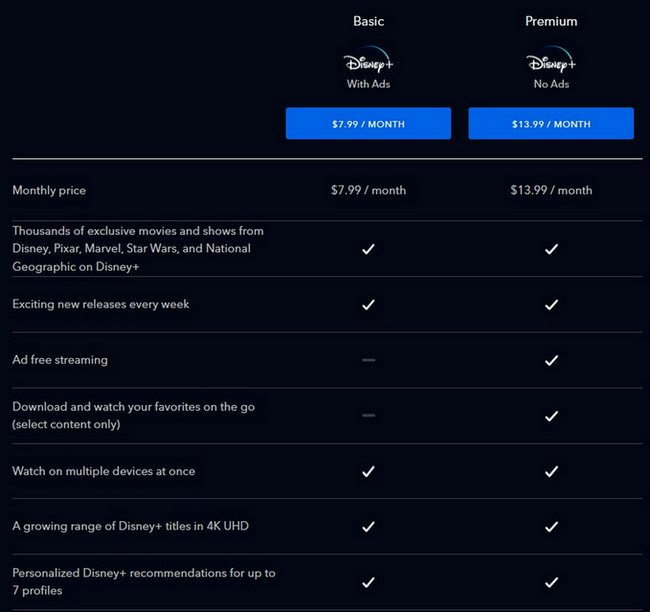
How to Download Disney Plus Videos and Movies?
Disney Plus only allows its Disney+ Premium subscribers to download Disney Plus videos on their mobile devices for offline viewing. Therefore, what should you do when subscribing to Disney+ Basic or when wanting to download Disney Plus videos on other devices? That's how DispCam comes into play.
DispCam is the top-rated Disney Plus video downloader on the market which can help both Disney Plus Basic and Premium users to download any movie and show. It features the ability to download HD videos with various languages of audio tracks and subtitles. DispCam also enables you to download videos in MP4 or MKV format so that you can transfer the downloaded videos to any device you like. What's more, you can save the downloads on your device permanently even if your Disney Plus subscription expires.
Learn more about DispCam >>
A professional tool that can help you download movies and TV shows from Disney+, and enjoy the content offline at any time.
How to Download Disney Plus Videos and Movies With DispCam?
Step 1 Sign in Disney+ Account
Install and run DispCam on your computer. Click "LOG IN" to open the login window. Use your email and password to sign into your Disney Plus account.
Step 2 Search for Video
You are allowed to search for the desired video by name or keywords. Click on the video, and the Download button is available now.
Step 3 Choose the General Settings
Click the "Setting" icon on the upper right of the program to set up your video, including the video quality, video format, audio, and subtitles. You can also save subtitles in three different kinds, such as internal, external, and hardcode subtitles.
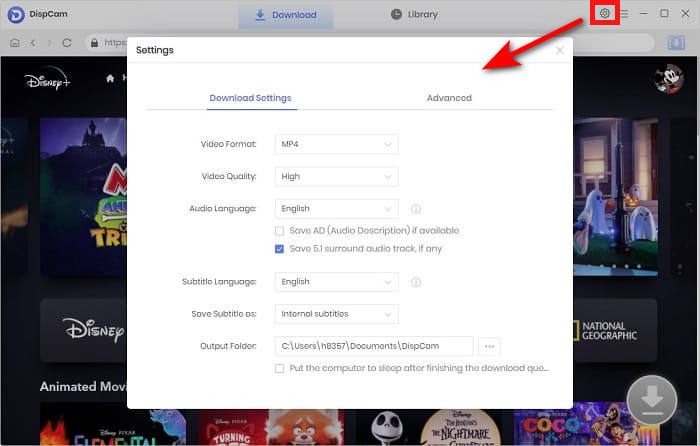
Step 4 Customize the Advanced Download
DispCam offers an "Advanced Download" settings for you to choose the more specific video quality, audio languages, and subtitles languages. Click the "Download" icon when downloading a movie to open the selecting window. If you are downloading a TV show, just click the "Download" icon, and then you will see the "Advanced Download" button in the pop-up window.
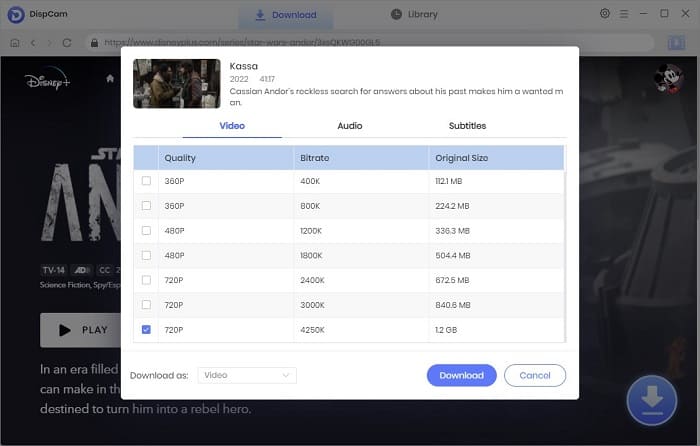
Step 5 Download Video on Your Computer
Click the "Download" button to start downloading the video. When finished, tap "Library" to check the downloads.
Conclusion
Here is everything we know so far about this live-action remake of The Little Mermaid. You can use DispCam to download any movie and episode about The Little Mermaid for offline viewing to enjoy "Under the Sea".
Note: The free trial version of DispCam allows you to download the first five minutes of each video. To download the full video, you may need to subscribe to DispCam to unlock the limitation.
 Tessa Kirkland
Tessa Kirkland DOWNLOAD Win
DOWNLOAD Win DOWNLOAD MAC
DOWNLOAD MAC



