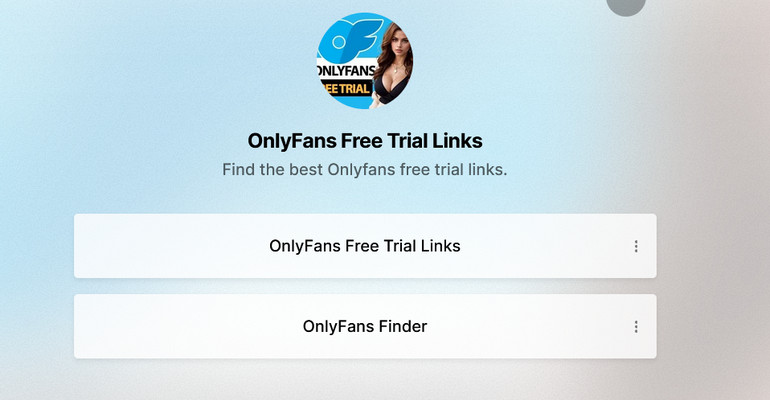How to Get Disney Plus Free Trial in 2025?
Disney+ offers a wealth of entertainment as one of the streaming giants, appealing to a wide range of subscribers. Many people want to try it out for free before fully paying for it. So they often have questions, Can I get a 30-day free trial of Disney Plus in 2025? How to get the Disney Plus free trial in US? Keep reading till the end to know everything you need to know about the Disney+ free trial in 2025.

1. Is There a Disney Plus Free Trial in 2025?
Unfortunately, Disney Plus does not offer a free trial in 2025. Before 2020, Disney+ had provided 7-day or even 31-day free trials in many countries, such as the United States, Canada, and more. So currently there is no way for you to access Disney+ with a free trial of Disney+. While Disney Plus does not currently offer a free trial, you can get a free subscription to Disney+ through a Disney Plus partner/third-party service.
2. How to Get Disney Plus for Free?
We'll then go over 5 ways to get a free Disney+ subscription in 2025. The methods below are for US/UK subscribers only.
- Get Disney Plus Free in US: Verizon; US Mobile
- Get Disney Plus Free in UK: O2; Tesco Clubcard Vouchers; Samsung Boost;
Note: Previously like Telstra, the Australian telecommunications company also offered 12 months of Disney+ subscriptions for free to its eligible consumers, but that campaign has ended in 2022. So currently there is no way to get a free Disney Plus subscription in Australia.
Method 1: Get Disney Plus for Free with Verizon
Verizon, American telecommunications company, offers two promotional subscription offers to eligible users: Disney Plus on us and Disney Plus Bundle on us.
>> Disney Plus on us
Verizon is providing 6 months of free Disney Plus Premium (No Ads) subscription plan to qualifying users. For those who have not yet signed up for Verizon, you can enjoy Disney Plus on us if you sign up for the following Unlimited plans before midnight on May 17, 2024.
- 5G Do More, 5G Start, Welcome Unlimited, One Unlimited for iPhone, Get More Unlimited, Do More Unlimited or Play More Unlimited (registered for any of the above plans before August 20, 2020)
- Verizon Plan Unlimited, Go Unlimited, Beyond Unlimited, Above Unlimited
For Verizon accounts that already have any of the above unlimited plans and have not redeemed this promotion, you can register on the My Verizon app or website to get 6 months of Disney Plus Premium for free.
>> Disney Plus Bundle on us
When you have at least one of the following mobile plans on your account: 5G Get More or 5G Play More, you can get a free Disney Bundle. This Disney Bundle offer is worth $18.99/month and includes Disney+ Premium (No Ads), Hulu (With Ads) and ESPN+ (With Ads). As long as you keep your eligible plan, you can always enjoy the Disney Bundle Plan for free.
Note: Subscribers with eligible mobile plans will need to sign up for the Disney Bundle by midnight on May 17, or this offer will expire.
 Click to see more about Disney Plus on us and Disney Plus Bundle on us.
Click to see more about Disney Plus on us and Disney Plus Bundle on us.
Method 2: Get Disney Plus for Free with US Mobile
US Mobile, American hybrid network operator, offers customizable perks to customers with 3 or more Unlimited Premium lines, which includes a Disney Bundle subscription valued at $14.99 per month, that is Disney+ (With Ads), Hulu (With Ads), and ESPN+ (With Ads). Eligible customers can receive up to 12 consecutive months of free Disney+ subscriptions.
 Click to see more about US Mobile Perks.
Click to see more about US Mobile Perks.
Method 3: Get Disney Plus for Free with O2
O2, one of the UK's largest mobile operators, is offering new and upgrading to pay monthly contract customers up to 6 months of Disney+ Extra free of charge as an extra on their mobile phone package. Disney+ Extra is offered as Disney+ Premium plan, worth £10.99 per month.
 Click to see more about Disney+ Extra.
Click to see more about Disney+ Extra.
Method 4: Get Disney Plus for Free with Tesco Clubcard Vouchers
Tesco Plc (Tesco), the multinational merchandise retailer, allows its Tesco Clubcard Members to turn the vouchers to get a 3-month Disney Plus subscription for free. Currently Tesco unlocks two subscription options:
- Disney+ Standard With Ads: Turn every £7.5 voucher into £15.0 for a 3 month Disney+ Standard With Ads plan(£4.99/month)
- Disney+ Standard: Turn every £12.0 voucher into £24.0 for a 3 month Disney+ Standard plan(£7.99/month)
 Click to see more about turning Tesco Clubcard vouchers into Disney+ subscription.
Click to see more about turning Tesco Clubcard vouchers into Disney+ subscription.
Method 5: Get Disney Plus for Free with Samsung Boost
Samsung Electronics (UK) Limited is offering 6-month or 12-month Disney Plus subscriptions (including Disney+ Premium and Disney+ Standard to users who purchase new "promotional products". There will be different offers for different new releases, for example people like those who have purchased the Galaxy Z Fold5 5G, S23 FE, Galaxy Tab S9 and eligible products, either in-store or online will be entitled to 12 months free Disney+ Standard plan. And please note that each offer has a different promotional time period.
 Click to see more about Samsung Boost offers.
Click to see more about Samsung Boost offers.
How to Download Disney+ with Free Trial
For those who use Disney+ Basic (With Ads) provided by US Mobile and Disney+ Standard With Ads provided by Tesco, they can only watch streaming services online, but cannot download videos for offline viewing. This is where DispCam comes into play. It allows all Disney+ subscribers to save their favourite Disney Plus movies and TV series in MP4 or MKV format and then store the downloads on the devices permanently. Even if the free Disney+ subscription offered by each service ends, you can still keep all your downloads and watch them anytime and anywhere.
Learn more about DispCam >>
A professional tool that can help you download movies and TV shows from Disney+, and enjoy the content offline at any time.
How to Download Disney Plus Movies?
Step 1 Sign in with your Disney Plus account after launching DispCam.
Step 2 You will see a built-in Disney Plus library similar to the web version. Then, you need to select the video format, video codecs, and more download settings for your selected movie. Just click the gear icon to open the "Settings" window.
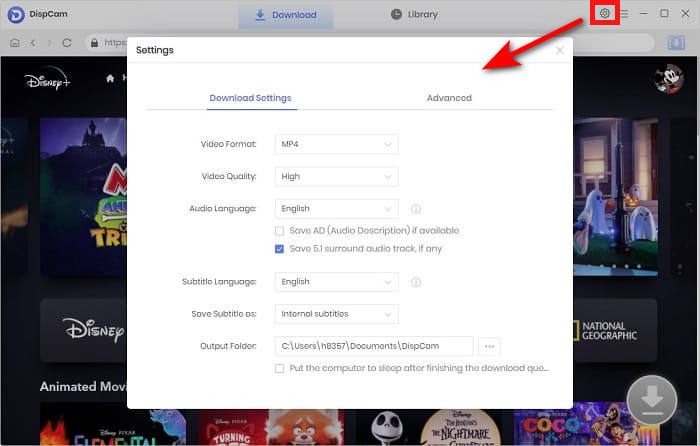
Step 3 Find the video or movie you preferred and tap on the blue Download icon. Choose the episode you want to play (for TV series) and then customize the advanced download settings by clicking the "Advanced Download" button. You can choose the specific bitrate and codec based on your device and viewing habits.
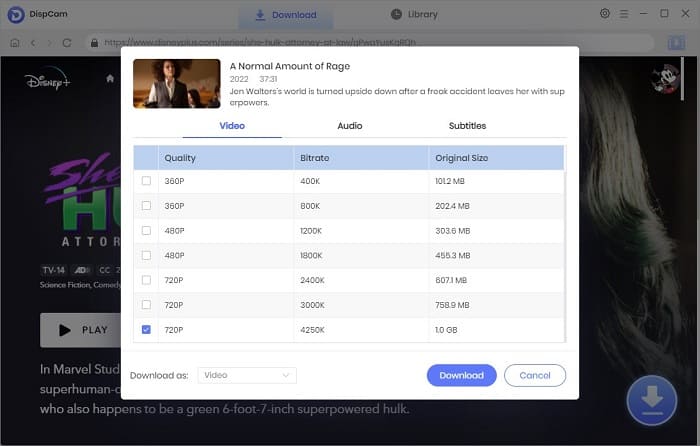
Step 4 DipsCam will download movies in a fast download speed and a Disney Plus movie will take only 20 minutes to be downloaded. Finally, you can find the downloaded movie in the output folder you set.
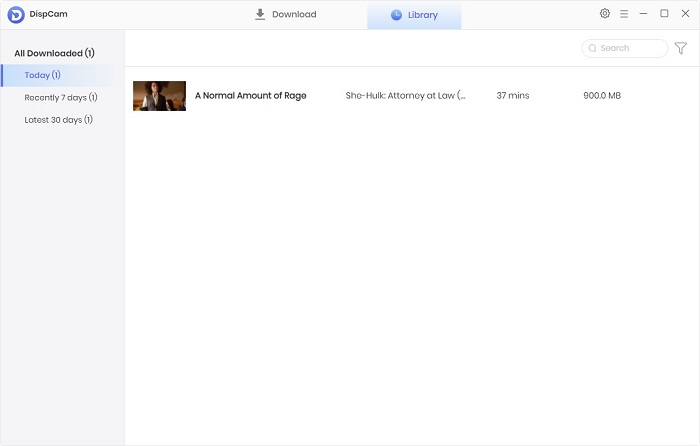
Conclusion
Use the above feasible methods to get a Disney+ subscription for free and then use DispCam to download and save Disney Plus movies forever on your computer.
 Tessa Kirkland
Tessa Kirkland DOWNLOAD WIN
DOWNLOAD WIN DOWNLOAD MAC
DOWNLOAD MAC