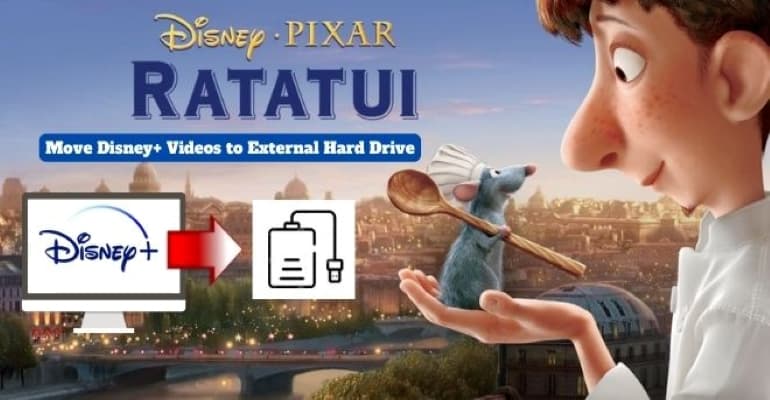Three Ways to Watch Disney Plus Movies and Shows with Friends
If you are considering watching Disney+ movies or shows with friends and family members far away, you will find three ways to do it in this article. Disney Plus offers a massive library of on-demand movies and shows for you to stream with a Basic or Premium subscription. It also allows you to watch videos with your friends and family by sharing your account with up to 7 persons. If you want to share your Disney Plus videos with more people, you can use Teleparty, which allows 1000 people to stream the same content at the same time; plus, DispCam is also a great choice to help you share Disney Plus videos with anyone.

The following article will introduce these tools in detail and teach you how to use them to watch Disney Plus videos with friends and family.
Introduction: Disney+ GroupWatch, Teleparty, DispCam
1. GroupWatch
Disney Plus has rolled out a feature - GroupWatch, to help you share your favorite videos with others. If you want to invite someone to watch Disney+ videos together, just sent a GroupWtach link to him or her. It allows you to invite up to six people to watch all the Disney, Star Wars, Marvel, Pixar, and National Geographic content on Disnye+ at the same time and share emoji reactions in real-time. GroupWatch works on the Disney+ website, mobile apps, smart TVs and connected devices, but it is currently only available in several countries, including the US, UK, Australia, New Zealand, Canada, Ireland and parts of Europe.
Updated in 2023: GroupWatch is not available.
2. Teleparty
Teleparty (formerly Netflix Party) is also a popular tool that people used to share videos from the streaming services like Netflix, Disney Plus, Hulu, and HBO with friends. Except for sharing emoji reactions to express the feeling, Teleparty has a chat feature that allows participants to share their reviews about the video with each other. It is suitable for situations where there are more people trying to join and watch Disney+ videos together. This extension is available on Chrome browsers on desktop or laptop computers. After adding Teleparty to Chrome, you can use it as easily as the GroupWatch feature to stream Disney Plus videos with friends.
3. DispCam
Both GroupWatch and Teleparty require that everyone who receives the invite link has to subscribe to Disney+ to stream videos together. What if someone doesn't have a Disney Plus account? Your account can be associated with seven profiles and can be used on up to 4 devices at the same time, would you mind sharing your Disney+ account with your friends or family? Or can you find a way to watch Disney Plus movies and shows with people who don’t have a subscription without sharing your account? Thankfully, DispCam lives up to people’s expectations and successfully stands out from numerous programs on the market, being the most effective tool to download any movies and TV shows from Disney Plus, which enables you to share Disney Plus downloads with everyone, whether they have a Disney Plus account or not.
Below, we will show you how to share Disney Plus movies and TV shows with friends and family by using Disney Plus GroupWatch feature, TeleParty, and DispCam.
Method 1: Watch Disney+ Videos with Friends by Using GroupWatch
Updated in 2023: GroupWatch is not available.
It’s incredibly straightforward to stream videos with friends by using Disney+ GroupWatch, as long as they all subscribe to Disney+. Here is how to use GroupWatch to watch Disney Plus titles you want with your friends or family. You can share videos across the web, for example.
Step 1 Sign in Disney+ on the Disney Plus web player.
Step 2 Search for the title that you want to watch with your friends and go to the detail page of the video.
Step 3 Tab the GroupWatch icon, and click the plus icon. Send the GroupWatch link to invite up to six people to join the group. You can send the link by text, email, or other options.
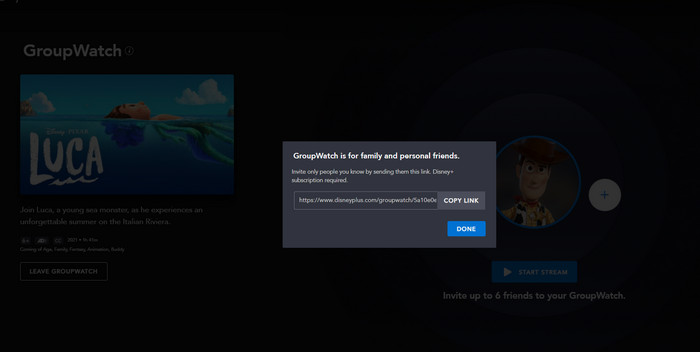
Step 4 Once everyone has joined, click "To Start" or "Start Stream" to stream the videos online with your friends. When you start watching, anyone can pause the movie or TV show to take a break, or fast forward and rewind.
Method 2: Watch Disney+ Videos with Friends by Using Teleparty
Apart from Disney+ GroupWatch, Teleparty is also a good way to watch TV with friends online. Teleparty is a free extension for the Google Chrome browser that synchronizes video playback and adds group chat to Netflix, Disney, Hulu, and HBO. Here’s what you do:
Step 1 Find "Install Teleparty" button on this page. You will be redirected to the Google Chrome Web Store, tab "Add to Chrome" to install Teleparty. After installing Teleparty, you should see the "Tp" button next to your address bar.
Step 2 Go to the Disney+ website, find the movie or TV show that you want to watch and start palying the video.
Step 3 Click the "Tp" icon and click "Start Party", then share the party link to your friends.
Method 3: Download Disney+ Video by Using DispCam and Share the Downloads with Friends
Relying on the unique download core and high-efficient performance, DispCam has the ability to download Disney Plus videos in MP4 and MKV formats. In addition to downloading HD videos (up to 720p) from Disney Plus, DispCam can also download audio tracks and subtitles in multiple languages. Most importantly, any video downloaded by this program can be moved to any device without limits. That’s the best way to share Disney Plus videos with your friends who don’t have a Disney Plus account. Now, we will show you how to use this tool to get movies and shows from Disney Plus.
What's DispCam?
Learn more about DispCam >>
A professional tool that can help you download movies and TV shows from Disney+, and enjoy the content offline at any time.
Step 1 Launch DispCam and Sign in with Disney+ Account
After installing DispCam, run the program and click the "LOG IN" button. You will be asked to sign in to Disney+ as below.
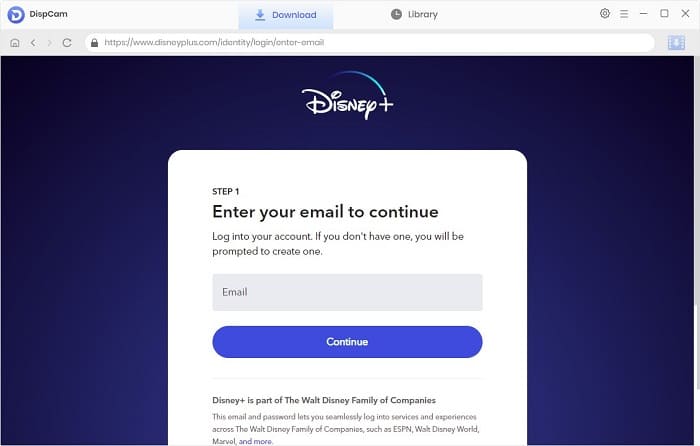
Step 2 Search for Disney Plus Movies or TV Shows
Directly type the video’s name or keywords into the search bar, DispCam will search for the title quickly. Subsequently, click on the video thumbnail, and the "Download" icon will be activated.
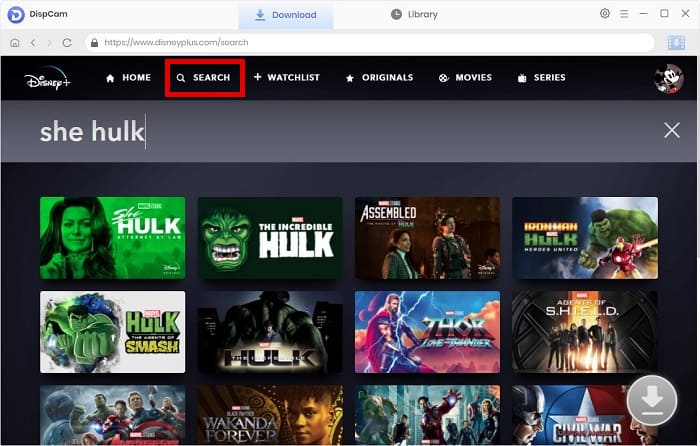
Step 3 Choose the Output Settings
Go to the "Settings" window by clicking the "Gear" icon on the upper right corner of the program. You can choose the output format and video quality, select the language of audio tracks and subtitles, and decide how to save the subtitles file, etc.
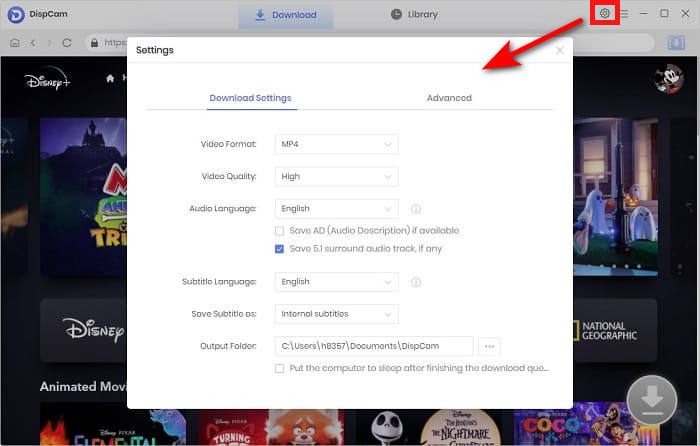
Step 4 Customize the Advanced Settings
If you are downloading a movie, click the "Download" icon to reselect the desired video quality, audio tracks, and subtitles from the pop-up window. If you want to download a TV show, after clicking the "Download" icon and picking up the episodes you want to download from the pop-up window, click the "Advanced Download" button on the bottom to choose the advanced settings.
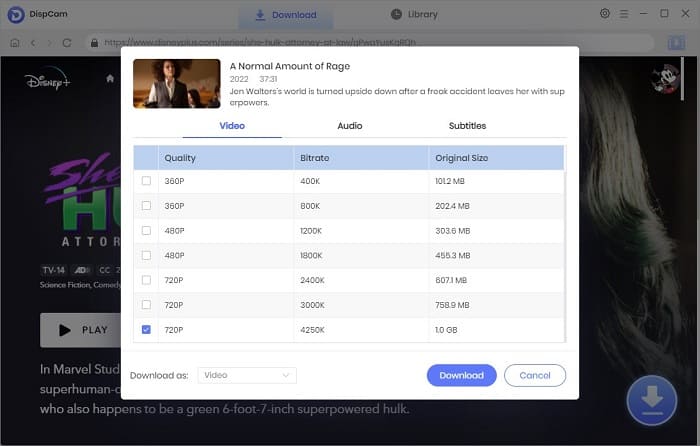
Step 5 Download Disney Plus Videos on Your Computer
Now you just need to click the "Download" button and wait for a while, DispCam will export those videos to MP4 or MKV format based on the output settings.
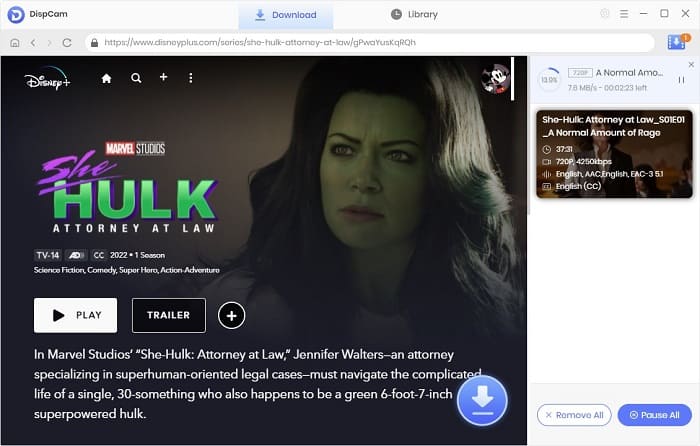
Step 6 Find the Downloaded Videos and Share the Files with Friends
Once the videos have been downloaded, go to the "Library" tab, and click the folder icon behind each video to find the download files on your computer. Now you can share those videos with your friends by email, Google Drive, copy the files to a USB drive.
Conclusion
The three methods are suitable for every Disney Plus subscriber to share Disney Plus videos with friends and family. Most people may prefer Disney+ GroupWatch, but it is worth noting that not all countries have the Disney Plus GroupWatch feature right now and it limits subscribers to invite up to 7 people to watch videos simultaneously. On the contrary, Teleparty is a comprehensive tool for streaming videos from Disney Plus as well as Netflix, Hulu, and HBO, which allows over 1000 people to participate in the same Teleparty, as long as they already have subscribed to Disney+.
Unlike the GroupWatch feature and Teleparty, DispCam hasn’t such restrictions but still requires you to have an account to access the content from Disney+. What makes it distinguished is that it can help you share Disney Plus videos with people who don’t have a Disney Plus account. As mentioned, DispCam has the ability to download any movies and TV shows that you can access on Disney Plus across the web browser and save the videos as MP4 or MKV files. Besides, after your subscription expires, everyone who saved the downloaded videos can still watch them at any time without limits.
Note: The free trial version of DispCam allows you to download the first five minutes of each video. To download the full video, you may need to subscribe to DispCam to unlock the limitation.
 Tessa Kirkland
Tessa Kirkland DOWNLOAD Win
DOWNLOAD Win DOWNLOAD MAC
DOWNLOAD MAC